Real-time Analytics
Metrics and performance data for Buzzmatic Advanced SEO-Toolbar
Timeframe:
Advanced Analytics
Monthly Growth
Percentage change in user base over the last 30 days compared to previous period
Category Ranking
Current position ranking within the extension category compared to competitors
Install Velocity
Average number of new installations per week based on recent growth trends
Performance Score
Composite score based on rating, review engagement, and user adoption metrics
Version Analytics
Update frequency pattern and time since last version release
Performance Trends
Analytics data over time for Buzzmatic Advanced SEO-Toolbar
Loading analytics data...
About This Extension
Professional SEO analysis tool with comprehensive page insights, accessibility testing, and quick access to essential SEO resources.
Buzzmatic Advanced SEO-Toolbar is a comprehensive SEO analysis extension designed for digital marketers, SEO professionals, and web developers. Get instant insights into any webpage's SEO performance without leaving your browser.
Key Features:
✓ SEO Analysis - Instant page analysis including:
• Title tag and meta description with character counts
• Canonical URL detection and validation
• Meta robots directives (index/noindex status)
• Hreflang tag validation with reciprocal link checking
• Schema.org markup detection
• HTTP status code monitoring
✓ Content Structure - Analyze page hierarchy:
• Complete heading structure (H1-H6)
• Missing or duplicate H1 detection
• Exportable heading reports
✓ Link Analysis - Comprehensive link inspection:
• Internal vs external link counts
• Nofollow/dofollow distribution
• Link text analysis
• Export link data to Excel
✓ Accessibility Testing - Powered by axe-core:
• WCAG 2.1 compliance checking
• Detailed violation reports
• Best practice recommendations
• Export accessibility audits
✓ Quick Access Shortcuts - One-click access to 50+ SEO tools:
• Google Search Console, PageSpeed, and more
• Ahrefs, SEMrush, Moz integration
• Social media debuggers
• Custom URL patterns with favorites
✓ Professional Tools - Advanced features:
• Google SERP preview
• Twitter/Facebook card preview
• Export all data to Excel
• Copy any data point with one click
✓ 100% Privacy Focused:
• No data collection or tracking
• No external servers or analytics
• All analysis happens locally in your browser
• No user accounts required
Screenshots
1 of 3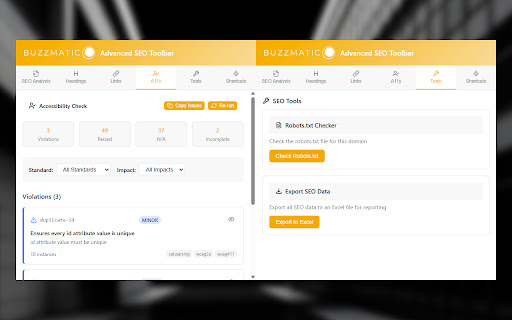
Technical Information
- Size
- 487KiB
- Languages
- 1 supported
- Extension ID
- hlnhbllpphgd...
Links & Resources
Version History
2.0.0
Current Version
Latest
06/07/2025
2.0.-1
Previous Version
05/08/2025
2.0.-2
Older Version
04/08/2025
Related Extensions
Similar extensions in Tools
GoFullPage - Full Page Screen Capture
by Full Page LLC
Developer Tools
Capture a screenshot of your current page in entirety and reliably—without requesting any extra permissions!
10.0M
4.9
82.5K
Mar 23
View Analytics
TouchEn PC보안 확장
by 라온시큐어
Developer Tools
브라우저에서 라온시큐어의 PC보안 기능을 사용하기 위한 확장 프로그램입니다.
9.0M
1.3
6.2K
May 23
View Analytics
WPS PDF - Read, Edit, Fill, Convert, and AI Chat PDF with Ease
by www.wps.com
Tools
Easy-to-use PDF tools to view, edit, convert, fill, e-sign PDF files, and more in your browser.
8.0M
4.5
146
Sep 29
View Analytics