Real-time Analytics
Metrics and performance data for Bulk Image Downloader
Timeframe:
Advanced Analytics
Monthly Growth
Percentage change in user base over the last 30 days compared to previous period
Category Ranking
Current position ranking within the extension category compared to competitors
Install Velocity
Average number of new installations per week based on recent growth trends
Performance Score
Composite score based on rating, review engagement, and user adoption metrics
Version Analytics
Update frequency pattern and time since last version release
Performance Trends
Analytics data over time for Bulk Image Downloader
Loading analytics data...
About This Extension
Integrates Bulk Image Downloader (a Windows only app that must be installed separately) with Chrome
Please note that BID is not a freeware application. The trial version of BID may be used for free for as long as you like but it has some limitations. Purchase a registration code to unlock full functionality. BID normally costs $39.95 but discounts are often available at bulkimagedownloader.com. Please visit bulkimagedownloader.com for more information.
Bulk Image Downloader (BID) makes it easy to download full sized images from almost any thumbnailed web gallery. Supports most popular image hosts such as imagevenue, imagefap, flickr and too many others to list here.
This extension adds a button to Chrome allowing you to quickly open the current web page with BID. It also adds BID menu items to Chrome's right click context menu allowing you to open the current page with BID, open the selected link with BID, or send the current page or link to the BID Queue Manager.
--- KEYBOARD SHORTCUTS ---
Alt+Shift+C = Open current page with BID
Alt+Shift+Q = Enqueue current page with BID
Alt+Shift+X = Open current page with BID Link Explorer
BID Context menu shortcuts now have single letter shortcuts to allow quick selection after opening the context menu.
Right click on page, then press D, C = Open current page with BID
Right click on page, then press D, Q = Enqueue current page with BID
Right click on page, then press D, X = Open current page with BID Link Explorer
Right click on link, then press D, D = Open link target with BID
Right click on link, then press D, E = Enqueue link target with BID
IMPORTANT: This extension requires the Bulk Image Downloader Windows application to be installed - download it from http://bulkimagedownloader.com
Screenshots
1 of 1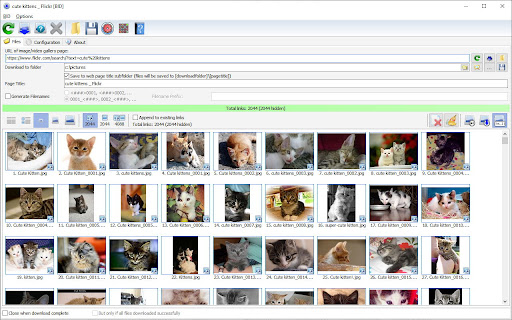
Technical Information
- Size
- 42.66KiB
- Languages
- 1 supported
- Extension ID
- facoldpeadab...
Links & Resources
Version History
6.17.0.2
Current Version
Latest
02/27/2024
6.17.0.1
Previous Version
01/28/2024
6.17.0.0
Older Version
12/29/2023
Related Extensions
Similar extensions in Tools
GoFullPage - Full Page Screen Capture
by Full Page LLC
Developer Tools
Capture a screenshot of your current page in entirety and reliably—without requesting any extra permissions!
10.0M
4.9
82.5K
Mar 23
View Analytics
TouchEn PC보안 확장
by 라온시큐어
Developer Tools
브라우저에서 라온시큐어의 PC보안 기능을 사용하기 위한 확장 프로그램입니다.
9.0M
1.3
6.2K
May 23
View Analytics
WPS PDF - Read, Edit, Fill, Convert, and AI Chat PDF with Ease
by www.wps.com
Tools
Easy-to-use PDF tools to view, edit, convert, fill, e-sign PDF files, and more in your browser.
8.0M
4.5
146
Sep 29
View Analytics