Real-time Analytics
Metrics and performance data for BugShot
Timeframe:
Advanced Analytics
Monthly Growth
Percentage change in user base over the last 30 days compared to previous period
Category Ranking
Current position ranking within the extension category compared to competitors
Install Velocity
Average number of new installations per week based on recent growth trends
Performance Score
Composite score based on rating, review engagement, and user adoption metrics
Version Analytics
Update frequency pattern and time since last version release
Performance Trends
Analytics data over time for BugShot
Loading analytics data...
About This Extension
Capture visual bugs and report it to redmine.
Website testing made easier: BugShot for Redmine makes reporting bugs straightforward and convenient. Thanks to a minimal workflow, BugShot for Redmine helps save valuable time when testing websites.
PREPARATION:
Just add BugShot for Redmine to your Chrome Extensions, and check "Enable REST web service" once in the Redmine settings under API.
THIS IS HOW IT WORKS:
Enter the url of your Redmine and log in with your account. Username and password have to be entered only once, because BugShot reads the Api Key of the user from Redmine with this data and stores it encrypted. BugShot then uses the Api Key for further communication with Redmine.
Create a reference ticket with the parameters of the website to be tested and the default template is already created in Redmine for each error found. Of course, additional tickets can be created or existing tickets can be used as reference.
Detected bugs can now be captured using the BugShot button or shortcut (Windows/Linux Shift+Ctrl+S and Mac Shift+Command+S) and the generated screenshot can be commented directly using the paint and label function.
Now just fill in the subject and description of the error and submit it.
The created ticket can then be viewed in Redmine. Benefit: URL and browser resolution will no longer be forgotten in the future, because Bugshot automatically attaches this information to the ticket.
ABOUT CLOUDOGU
At Cloudogu we believe in good software development through innovation, open source, agility, DevOps and community.
Our team of approximately 50 members enjoy sharing their knowledge and new insights in our community, blog, training and consulting - Whether on-site in the heart of Brunswick, Germany or remotely. Our topics are DevOps, GitOps, Agile, Security and technologies like Kubernetes and Docker. It all comes together in our open source projects, the Cloudogu EcoSystem and SCM-Manager.
Screenshots
1 of 5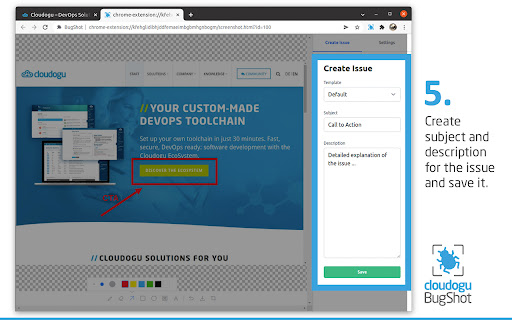
Technical Information
- Size
- 527KiB
- Languages
- 2 supported
- Extension ID
- dpehgggbpmcl...
Links & Resources
Version History
0.4.0
Current Version
Latest
08/04/2022
0.4.-1
Previous Version
07/05/2022
0.4.-2
Older Version
06/05/2022
Related Extensions
Similar extensions in Developer Tools
GoFullPage - Full Page Screen Capture
by Full Page LLC
Developer Tools
Capture a screenshot of your current page in entirety and reliably—without requesting any extra permissions!
10.0M
4.9
82.5K
Mar 23
View Analytics
TouchEn PC보안 확장
by 라온시큐어
Developer Tools
브라우저에서 라온시큐어의 PC보안 기능을 사용하기 위한 확장 프로그램입니다.
9.0M
1.3
6.2K
May 23
View Analytics
React Developer Tools
by Meta
Developer Tools
Adds React debugging tools to the Chrome Developer Tools.
Created from revision 3cde211b0c on 10/20/2025.
5.0M
4.0
1.6K
Oct 21
View Analytics