Real-time Analytics
Metrics and performance data for BrowsingBee
Timeframe:
Advanced Analytics
Monthly Growth
Percentage change in user base over the last 30 days compared to previous period
Category Ranking
Current position ranking within the extension category compared to competitors
Install Velocity
Average number of new installations per week based on recent growth trends
Performance Score
Composite score based on rating, review engagement, and user adoption metrics
Version Analytics
Update frequency pattern and time since last version release
Performance Trends
Analytics data over time for BrowsingBee
Loading analytics data...
About This Extension
Generate test scripts from your browsing actions
Transform your browsing actions into automated test scripts instantly!
BrowsingBee is the ultimate tool for developers, QA engineers, and automation enthusiasts who want to create test scripts without writing a single line of code. Simply browse your website naturally, and BrowsingBee captures every interaction to generate comprehensive test scripts automatically.
🚀 Key Features:
• Smart Action Recording - Captures clicks, form inputs, navigation, copy/paste operations, and more
• Intelligent Element Detection - Automatically identifies buttons, links, forms, and interactive elements
• Real-time Script Generation - Converts your browsing session into executable test scripts
• Cross-page Navigation - Seamlessly tracks user journeys across multiple pages
• Input Value Capture - Records form data and text inputs for complete test coverage
• Delay & Navigation Controls - Add custom wait times and navigation steps to your tests
• One-click Export - Generate and share test scripts instantly
🎯 Perfect For:
• QA Teams - Create comprehensive test suites from real user interactions
• Developers - Generate automated tests for new features and bug reproduction
• Product Managers - Document user workflows and create demo scripts
• Automation Engineers - Build test automation frameworks quickly
• Anyone - Who wants to automate repetitive web tasks
⚡ How It Works:
1. Click "Start Recording" to begin capturing your browsing session
2. Navigate, click, type, and interact with your website naturally
3. Add custom delays or navigation steps as needed
4. Click "Stop Recording" to process and generate your test script
5. Get a complete, executable test script ready for automation
🔧 Technical Highlights:
• Works on any website (HTTP/HTTPS)
• Captures viewport information and scroll positions
• Records element selectors for reliable test execution
• Handles dynamic content and modern web applications
• Lightweight and non-intrusive recording process
✨ Why Choose BrowsingBee:
Unlike complex automation tools that require coding knowledge, BrowsingBee makes test script creation accessible to everyone. Whether you're a seasoned developer or new to automation, you can create professional-grade test scripts in minutes, not hours.
Start recording your first test script today and experience the future of web automation!
Note: This extension requires permission to access all websites to record your browsing interactions and generate accurate test scripts.
Screenshots
1 of 3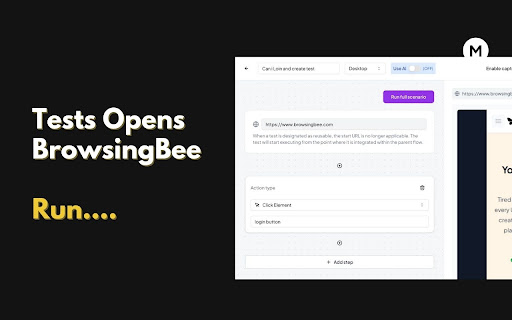
Technical Information
- Size
- 23.01KiB
- Languages
- 1 supported
- Extension ID
- ncodhkfnocfc...
Links & Resources
Version History
0.1.0
Current Version
Latest
09/12/2025
0.1.-1
Previous Version
08/13/2025
0.1.-2
Older Version
07/14/2025
Related Extensions
Similar extensions in Developer Tools
GoFullPage - Full Page Screen Capture
by Full Page LLC
Developer Tools
Capture a screenshot of your current page in entirety and reliably—without requesting any extra permissions!
10.0M
4.9
82.6K
Mar 22
View Analytics
TouchEn PC보안 확장
by 라온시큐어
Developer Tools
브라우저에서 라온시큐어의 PC보안 기능을 사용하기 위한 확장 프로그램입니다.
9.0M
1.3
6.2K
May 23
View Analytics
React Developer Tools
by Meta
Developer Tools
Adds React debugging tools to the Chrome Developer Tools.
Created from revision 3cde211b0c on 10/20/2025.
5.0M
4.0
1.6K
Oct 21
View Analytics