Browser Guard | Privacy First
Real-time Analytics
Metrics and performance data for Browser Guard | Privacy First
Timeframe:
Advanced Analytics
Monthly Growth
Percentage change in user base over the last 30 days compared to previous period
Category Ranking
Current position ranking within the extension category compared to competitors
Install Velocity
Average number of new installations per week based on recent growth trends
Performance Score
Composite score based on rating, review engagement, and user adoption metrics
Version Analytics
Update frequency pattern and time since last version release
Performance Trends
Analytics data over time for Browser Guard | Privacy First
Loading analytics data...
About This Extension
Extension to lock browser tabs. Activates browser security immediately upon startup.
Keep unauthorized users away from your web browser with an intuitive locking mechanism that adds an essential security layer.
Intuitive Design for Everyone
Browser Lock prioritizes user experience with its straightforward interface. Securing your browser requires only a simple interaction, making this powerful security tool accessible to users of all technical backgrounds. Protecting your browsing session has never been more effortless.
Launch Protection:
Activates browser security immediately upon startup, requiring password authentication before any browsing activity can begin.
Context Menu Security: Provides instant browser locking through right-click functionality, offering convenient protection whenever needed.
Hotkey Protection:
Enables rapid browser securing through customizable keyboard combinations for immediate security activation.
Inactivity Protection: Monitors user activity and automatically engages security measures during periods of inactivity, ensuring continuous protection even during unexpected absences.
Flexible Authentication:
Allows seamless password updates whenever required, giving users complete control over their security credentials.
Visual Comfort Mode: Features an elegant dark interface that reduces visual fatigue during extended browsing sessions while providing optimal viewing comfort in various lighting conditions.
Global Accessibility:
Supports multiple language options, ensuring users worldwide can navigate and utilize all features in their native language.
Advanced Password Security: Implements sophisticated encryption methods to create virtually impenetrable authentication, ensuring maximum protection for sensitive data.
Screenshots
1 of 3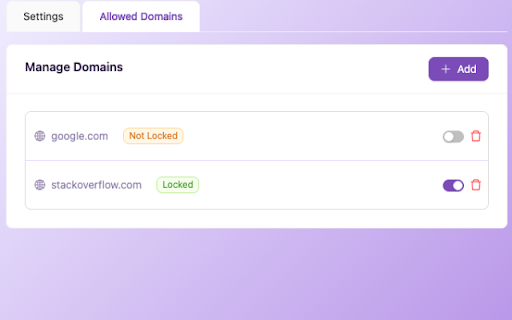
Technical Information
- Size
- 7.35MiB
- Languages
- 1 supported
- Extension ID
- jdjdglgnhngo...
Links & Resources
Version History
1.0.0
Current Version
Latest
08/21/2025
1.0.-1
Previous Version
07/22/2025
1.0.-2
Older Version
06/22/2025
Related Extensions
Similar extensions in Workflow & Planning
Adobe Acrobat: PDF edit, convert, sign tools
by Adobe, Inc.
Workflow & Planning
Do more in Google Chrome with Adobe Acrobat PDF tools. View, fill, comment, sign, and try convert and compress tools.
327.0M
4.4
60.9K
Nov 5
View Analytics
Vimeo Record - Screen & Webcam Recorder
by Vimeo
Workflow & Planning
Record and share free video messages from your browser
200.0M
4.5
1.7K
Oct 19
View Analytics
AdBlock — block ads across the web
by ADBLOCK, INC.
Workflow & Planning
Block ads on YouTube and your favorite sites for free
61.0M
4.5
290.5K
Oct 30
View Analytics