Real-time Analytics
Metrics and performance data for BreakSpace
Timeframe:
Advanced Analytics
Monthly Growth
Percentage change in user base over the last 30 days compared to previous period
Category Ranking
Current position ranking within the extension category compared to competitors
Install Velocity
Average number of new installations per week based on recent growth trends
Performance Score
Composite score based on rating, review engagement, and user adoption metrics
Version Analytics
Update frequency pattern and time since last version release
Performance Trends
Analytics data over time for BreakSpace
Loading analytics data...
About This Extension
Boost focus & well-being with smart break reminders — custom alerts, breaks, messages, and daily goals.
Stay Healthy, Stay Productive — Smart Screen Breaks & Reminders
Long hours at your computer can lead to eye strain, fatigue, and reduced focus. Our Smart Screen Break & Reminder Extension is your personal productivity assistant — helping you work smarter, stay focused, and protect your health with customizable break timers, on-screen reminders, and motivational alerts.
Whether you’re a remote worker, student, developer, designer, or just someone who spends a lot of time online, this extension makes it easy to balance work and rest for peak performance.
Key Benefits
⏳ Prevent Eye Strain & Fatigue — Follow the 20-20-20 rule and keep your eyes healthy.
🎯 Boost Productivity — Well-timed breaks improve focus and reduce burnout.
🔔 Never Miss a Task — Custom reminders keep you on schedule.
🎨 Fully Customizable — Break durations, messages, alerts, and display styles tailored to you.
🖥 Lightweight & Simple — Runs quietly in the background without slowing Chrome.
FEATURES
1. Regular Breaks Tab — Plan Your Work & Rest Cycles
The Regular Breaks feature helps you set a healthy work rhythm:
Custom Work Time & Break Duration — Decide exactly when you want to work and rest.
Break Messages & Descriptions — Add motivational quotes, health tips, or personal notes.
Daily Break Goals — Track your progress (e.g., 1, 2, 5, or 10 breaks/day).
Snooze Break Option — Delay a break for a few seconds if you’re in the middle of something.
Three Display Modes:
Overlay — Subtle break reminder over your current view.
Dark Background Tab — Dim your current tab for less eye strain.
Fullscreen Break — Block the whole screen for maximum rest.
Sound Alerts On/Off — Choose silent or audible reminders.
Quick Start/Stop Controls — Total control over when breaks happen.
2. Full Break Tab — Take an Immediate Pause
When you need a break right now, the Full Break mode starts instantly:
Set Break Duration — Decide how long to rest.
Break Message & Description — Personalize your pause with calming text.
Three Display Modes — Overlay, dark tab, or fullscreen.
Sound On/Off — Choose to hear an alert or keep it silent.
Perfect for quick mental resets or when you have unexpected free time.
3. Reminders Tab — Stay Organized, Stay On Track
The Reminders feature ensures you never forget an important moment:
View Active & Past Reminders — Track both upcoming and completed alerts.
Create or Update Reminders — Add new events or adjust existing ones.
Customizable Fields:
Title & Description
Date & Time
Reminder Duration
Alert Before (get notified minutes ahead)
Repeat Daily, Weekly, Monthly, or Yearly
Priority (Low = Green, Medium = Orange, High = Red)
Display Mode (Tab, Overlay, Fullscreen)
Ideal for meetings, deadlines, health breaks, and personal tasks.
4. Feedback Form
Have ideas for improvement? Submit suggestions directly from the extension — your input helps shape future updates.
How It Works
Install the extension.
Open the popup and choose Regular Breaks, Full Breaks, or Reminders.
Customize settings: times, messages, alerts, display styles.
Start your session — the extension handles timing and alerts.
Stay refreshed, productive, and organized all day.
Who Should Use This?
Remote Workers — Avoid fatigue during long video calls.
Students — Balance study sessions with rest.
Gamers — Play longer without hurting your eyes.
Designers & Developers — Keep creativity flowing with breaks.
Writers — Maintain focus while avoiding burnout.
Why This Works
Studies prove that regular breaks:
Increase focus and memory retention.
Reduce headaches, eye strain, and muscle stiffness.
Lower stress and boost creativity.
Encourage healthy posture and movement.
With our extension, you’ll have a dedicated break & reminder assistant built right into Chrome — no extra apps needed.
Keywords for Discovery: break timer, productivity timer, Pomodoro alternative, eye care extension, focus tool, desktop reminder, work break alert, Chrome timer, tab overlay reminder, fullscreen break, healthy work habits, custom reminder extension, snooze break, daily goals, health productivity tool, Chrome productivity extension, time management extension, burnout prevention tool, remote work productivity, student focus helper.
✅ Install now to take control of your screen time, protect your health, and get more done — without burnout.
Screenshots
1 of 3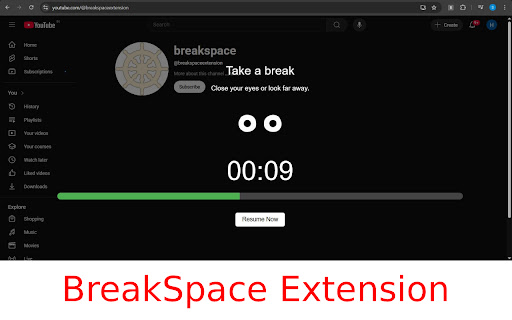
Technical Information
- Size
- 1.8MiB
- Languages
- 1 supported
- Extension ID
- aeabpjamgjfd...
Version History
1.0.5
Current Version
Latest
09/08/2025
1.0.4
Previous Version
08/09/2025
1.0.3
Older Version
07/10/2025
Related Extensions
Similar extensions in Workflow & Planning
Adobe Acrobat: PDF edit, convert, sign tools
by Adobe, Inc.
Workflow & Planning
Do more in Google Chrome with Adobe Acrobat PDF tools. View, fill, comment, sign, and try convert and compress tools.
321.0M
4.4
60.8K
Oct 17
View Analytics
Vimeo Record - Screen & Webcam Recorder
by Vimeo
Workflow & Planning
Record and share free video messages from your browser
200.0M
4.5
1.7K
Oct 20
View Analytics
AdBlock — block ads across the web
by ADBLOCK, INC.
Workflow & Planning
Block ads on YouTube and your favorite sites for free
61.0M
4.5
290.5K
Oct 30
View Analytics