Real-time Analytics
Metrics and performance data for Bootzee Bootstrap and Less Editor
Timeframe:
Advanced Analytics
Monthly Growth
Percentage change in user base over the last 30 days compared to previous period
Category Ranking
Current position ranking within the extension category compared to competitors
Install Velocity
Average number of new installations per week based on recent growth trends
Performance Score
Composite score based on rating, review engagement, and user adoption metrics
Version Analytics
Update frequency pattern and time since last version release
Performance Trends
Analytics data over time for Bootzee Bootstrap and Less Editor
Loading analytics data...
About This Extension
on-line editor and site builder for bootstrap, HTML5 and CSS3 based sites with less compiling built-in
on-line editor and site builder for bootstrap, HTML5 and CSS3 based sites with LESS compiling built-in
bootzee.com is made up of a set of popular on-line tools that we've put together to form a workflow for building bootstrap templates and bootstrap based sites.
FREE TO USE
Editing, building and testing is totally FREE. Just login with your Google account and begin, no forms to fill in, we only use your Google account for authentication.
PLATFORM
bootzee.com is deployed on the Google Cloud Platform, this platform shares the same infrastructure that serves Google's Search, Adwords, Youtube, Google+ and Gmail products.
The app is built using Python on App Engine with the data objects stored in Cloud Datastore and the web assets stored in Cloud Storage.
CODE EDITOR
Hand crank the code (HTML, Less, CSS and Javascript) using the popular Ace Editor. We've deployed it with the Source Code Pro font, enhancing it's visual appeal.
VISUAL EDITOR
Once the layout is ready, add content using the TinyMCE Visual Editor. We've configured it in with "fullpage" mode, to allow complete pages to be edited.
LESS
We've incorporated the Less CSS pre-processor. All you have to do is switch over to Less mode when creating a CSS file and the compilation is taken care of automatically when you save.
IMAGES
Images are uploaded to Google's Cloud Storage, from there the images are delivered through Google's global CDN and the same image can be dynamically reduced to a web-suitable size.
MINIFY
We've added on demand minifying to CSS and Javascript files. Once switched on your CSS and Javascript files will be either minified on next load and then cached.
READY TO GO
Everything is on-line, cloud hosted and ready to go. There is no downloading and unzipping of templates. There is no need to set up a development environment. There is no need to have complicated deployment scripts.
Screenshots
1 of 4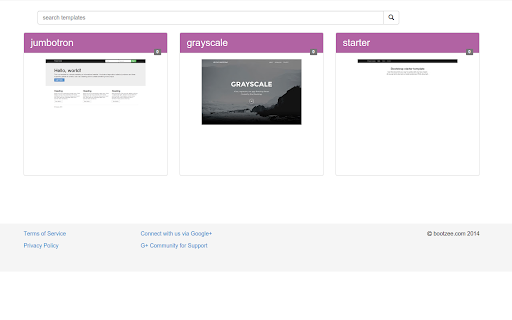
Technical Information
- Size
- 7.05KiB
- Languages
- 1 supported
- Extension ID
- dpgkehieniml...
Links & Resources
Version History
0.4
Current Version
Latest
09/26/2014
0.3
Previous Version
08/27/2014
0.2
Older Version
07/28/2014
Related Extensions
Similar extensions in Developer Tools
GoFullPage - Full Page Screen Capture
by Full Page LLC
Developer Tools
Capture a screenshot of your current page in entirety and reliably—without requesting any extra permissions!
10.0M
4.9
82.6K
Mar 22
View Analytics
TouchEn PC보안 확장
by 라온시큐어
Developer Tools
브라우저에서 라온시큐어의 PC보안 기능을 사용하기 위한 확장 프로그램입니다.
9.0M
1.3
6.2K
May 23
View Analytics
React Developer Tools
by Meta
Developer Tools
Adds React debugging tools to the Chrome Developer Tools.
Created from revision 3cde211b0c on 10/20/2025.
5.0M
4.0
1.6K
Oct 21
View Analytics