Real-time Analytics
Metrics and performance data for Bookmark Search
Timeframe:
Advanced Analytics
Monthly Growth
Percentage change in user base over the last 30 days compared to previous period
Category Ranking
Current position ranking within the extension category compared to competitors
Install Velocity
Average number of new installations per week based on recent growth trends
Performance Score
Composite score based on rating, review engagement, and user adoption metrics
Version Analytics
Update frequency pattern and time since last version release
Performance Trends
Analytics data over time for Bookmark Search
Loading analytics data...
About This Extension
Navigate bookmarks easily from the search bar
Bookmark Search is a Chrome extension designed to enhance your browsing experience by providing a fast and efficient way to search through your bookmarks. With a simple keyboard shortcut, you can activate the extension, start typing your search query, and navigate through your bookmarks right from the search bar. This extension streamlines the process of accessing your saved web pages, making it easy to find and open your favorite content without the need to manually navigate through your bookmark folders.
Usage:
1. Open the search bar and press "b" followed by either tab or space.
2. Start typing your bookmark name.
3. Select the bookmark and press Enter to open the page.
With Bookmark Search, accessing your bookmarks has never been easier. Say goodbye to navigating through nested bookmark folders – now you can find and open your saved web pages with just a few keystrokes.
Note that bookmarks with the same name under the same directory is not supported.
If this tool helps you too send me a ☕️ https://www.buymeacoffee.com/aliarsen
Screenshots
1 of 3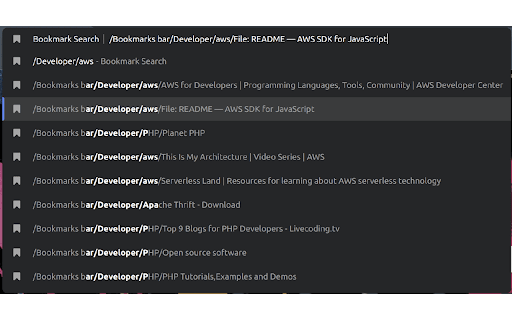
Technical Information
- Size
- 12.45KiB
- Languages
- 1 supported
- Extension ID
- abpbnnfpebpf...
Version History
1.0
Current Version
Latest
08/13/2023
1.-1
Previous Version
07/14/2023
1.-2
Older Version
06/14/2023
Related Extensions
Similar extensions in Workflow & Planning
Adobe Acrobat: PDF edit, convert, sign tools
by Adobe, Inc.
Workflow & Planning
Do more in Google Chrome with Adobe Acrobat PDF tools. View, fill, comment, sign, and try convert and compress tools.
321.0M
4.4
60.8K
Oct 17
View Analytics
Vimeo Record - Screen & Webcam Recorder
by Vimeo
Workflow & Planning
Record and share free video messages from your browser
200.0M
4.5
1.7K
Oct 20
View Analytics
AdBlock — block ads across the web
by ADBLOCK, INC.
Workflow & Planning
Block ads on YouTube and your favorite sites for free
61.0M
4.5
290.5K
Oct 30
View Analytics