Real-time Analytics
Metrics and performance data for Bookmark Explorer Pro
Timeframe:
Advanced Analytics
Monthly Growth
Percentage change in user base over the last 30 days compared to previous period
Category Ranking
Current position ranking within the extension category compared to competitors
Install Velocity
Average number of new installations per week based on recent growth trends
Performance Score
Composite score based on rating, review engagement, and user adoption metrics
Version Analytics
Update frequency pattern and time since last version release
Performance Trends
Analytics data over time for Bookmark Explorer Pro
Loading analytics data...
About This Extension
Organize bookmarks like a file explorer! Tree & grid views, bulk save, import/export. Free: 10 bookmarks, Pro: unlimited.
Transform Your Digital Organization with Professional Management Tools
Bookmark Explorer Pro provides dual-view interfaces and advanced management features for users who need more than Chrome's basic system.
🌟 Core Functionality
Dual View Experience: Switch between Tree View for hierarchical display and File View for visual navigation. Lightning-fast search finds any saved link instantly.
Professional Organization: Create unlimited folders, use drag-and-drop functionality, rename folders, and organize links with precision. No more hunting through basic folder systems.
Bulk Operations: Save all open tabs with one click, import from other browsers, and export your entire collection for backup or migration.
Smart Free Trial: Experience premium features with 1 free use of "Save All Tabs" and "Save Selected Tabs" (up to 10 tabs each) - perfect for testing before upgrading!
🚀 Key Features
✅ Smart Organization: Intuitive folder system with unlimited nesting and renaming
✅ Dual View Modes: Tree and File explorer interfaces
✅ Lightning Search: Instant results across your collection
✅ Bulk Tab Saving: Save all or selected tabs at once
✅ Smart Quota Management: Free users get 1 free trial of bulk save features (up to 10 tabs)
✅ Import/Export: Full backup and migration support
✅ Context Menu: Right-click any page to save instantly
✅ Cloud Sync: Access across all your devices
✅ Professional UI: Clean, modern Bootstrap-powered interface
✅ Clear All Function: Safely clear all bookmarks with double confirmation (type "delete" to confirm)
✅ Real-time Counter: Bookmark count updates instantly as you add or remove bookmarks
💰 Pricing Structure
Free Tier: 10 saved links with full functionality
Full dual-view experience
Search and organize
Create unlimited folders
1 free use of "Save All Tabs" (up to 10 tabs)
1 free use of "Save Selected Tabs" (up to 10 tabs)
Context menu integration
Real-time bookmark counter
Pro Version ($9.99 one-time): Unlimited storage plus:
Unlimited bookmark storage
Unlimited bulk tab saving
Bulk import/export functionality
Advanced folder operations
Priority support
All future updates included
🎯 Ideal For
Researchers organizing sources and references
Developers managing documentation and resources
Students tracking educational materials
Professionals organizing work-related resources
Power users with extensive collections
📱 Complete Management System
Create unlimited nested folders for perfect organization. Rename folders to keep structure current and meaningful. Organize with drag-and-drop between folders effortlessly. Delete unused folders with confirmation safety. Clear all bookmarks safely with double confirmation (type "delete" to confirm). Try premium features with 1 free use of bulk save features to test before upgrading.
🆕 What's New in v1.2.0
Enhanced Free Experience:
1 free trial of "Save All Tabs" (up to 10 tabs)
1 free trial of "Save Selected Tabs" (up to 10 tabs)
Smart quota management with visual indicators
Option to select tabs within quota or upgrade
Improved User Experience:
Real-time bookmark counter updates
Clear quota information in dialogs
Visual feedback for quota limits
Upgrade prompts with clear pricing
Safety Features:
"Clear All Bookmarks" button with double confirmation
Type "delete" to confirm before clearing
Warning to export before clearing
Prevents accidental data loss
Bug Fixes:
Fixed security vulnerability (CVE-2025-5889)
Improved version syncing across builds
Enhanced error handling and data integrity
🔒 Privacy & Security
Data is stored securely in your Chrome profile. We use ExtensionPay for secure payment processing. No personal information is collected beyond what's necessary for paid features. Regular security patches and vulnerability fixes to keep your data safe.
🔧 Installation & Setup
Simply install and start organizing! No complex setup required. Your existing Chrome data remains untouched - this extension creates its own organized system.
Try Before You Buy: Use the free tier to test all features with 10 bookmarks, plus get 1 free trial of each bulk save feature!
Ready to transform your browsing experience? Install today and experience professional digital organization.
Screenshots
1 of 4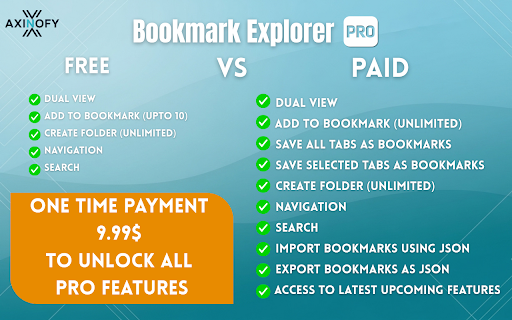
Technical Information
- Size
- 657KiB
- Languages
- 1 supported
- Extension ID
- igokmgbnljjm...
Links & Resources
Version History
1.2.0
Current Version
Latest
11/04/2025
1.2.-1
Previous Version
10/05/2025
1.2.-2
Older Version
09/05/2025
Related Extensions
Similar extensions in Tools
GoFullPage - Full Page Screen Capture
by Full Page LLC
Developer Tools
Capture a screenshot of your current page in entirety and reliably—without requesting any extra permissions!
10.0M
4.9
82.5K
Mar 23
View Analytics
TouchEn PC보안 확장
by 라온시큐어
Developer Tools
브라우저에서 라온시큐어의 PC보안 기능을 사용하기 위한 확장 프로그램입니다.
9.0M
1.3
6.2K
May 23
View Analytics
WPS PDF - Read, Edit, Fill, Convert, and AI Chat PDF with Ease
by www.wps.com
Tools
Easy-to-use PDF tools to view, edit, convert, fill, e-sign PDF files, and more in your browser.
8.0M
4.5
146
Sep 29
View Analytics