Real-time Analytics
Metrics and performance data for Bloom: your data, your creativity, your PDF
Timeframe:
Advanced Analytics
Monthly Growth
Percentage change in user base over the last 30 days compared to previous period
Category Ranking
Current position ranking within the extension category compared to competitors
Install Velocity
Average number of new installations per week based on recent growth trends
Performance Score
Composite score based on rating, review engagement, and user adoption metrics
Version Analytics
Update frequency pattern and time since last version release
Performance Trends
Analytics data over time for Bloom: your data, your creativity, your PDF
Loading analytics data...
About This Extension
Layout and export data-driven PDFs with ease. Supports Excel, LibreOffice, OpenOffice & CSV.
Bloom for Google Chrome™ is a powerful browser extension designed to streamline the creation of high-quality PDF documents.
With this tool, you can create any graphic project by selecting a PDF template and uploading your datafile in Excel, OpenOffice, LibreOffice or CSV format, then you can layout and style each data field by modifying its position, font, size, color, rotation, etc.
You can also set the document background changing its color, add custom text & image fields (eg. a logo, a QR Code, a digital signature, etc.), define crop marks for professional printing and choose which rows to export by applying filters to the data.
Once finished click on 'Export project to PDF', and Bloom will generate a document with each page corresponding to each row of your data file, filling each field with the related column data.
All processing takes place on your computer and your files are NOT transferred to any server, thus your sensitive data will not be shared and will be safe.
Its user-friendly interface makes it an ideal tool for generating professional documents for several use cases:
• Badges.
• Business cards.
• Customized tags.
• Invitations.
• Invoices.
• Multipage-forms.
... and more!
System requirements:
To use Bloom effectively, ensure your system meets the following requirements:
• Google Chrome version 93 or later.
• Windows, MacOS or Linux operating system.
• An internet connection for downloading the extension and accessing online templates.
• Screen resolution at least 1280x800 pixels.
Screenshots
1 of 5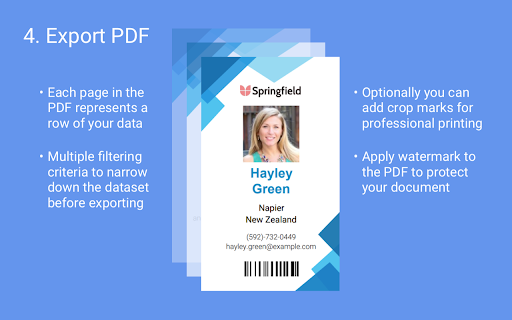
Technical Information
- Size
- 4.2MiB
- Languages
- 1 supported
- Extension ID
- lfnealhmkbal...
Version History
1.0
Current Version
Latest
04/02/2025
1.-1
Previous Version
03/03/2025
1.-2
Older Version
02/01/2025
Related Extensions
Similar extensions in Tools
GoFullPage - Full Page Screen Capture
by Full Page LLC
Developer Tools
Capture a screenshot of your current page in entirety and reliably—without requesting any extra permissions!
10.0M
4.9
82.5K
Mar 23
View Analytics
TouchEn PC보안 확장
by 라온시큐어
Developer Tools
브라우저에서 라온시큐어의 PC보안 기능을 사용하기 위한 확장 프로그램입니다.
9.0M
1.3
6.2K
May 23
View Analytics
WPS PDF - Read, Edit, Fill, Convert, and AI Chat PDF with Ease
by www.wps.com
Tools
Easy-to-use PDF tools to view, edit, convert, fill, e-sign PDF files, and more in your browser.
8.0M
4.5
146
Sep 29
View Analytics