Real-time Analytics
Metrics and performance data for Blackboard Grades UVM
Timeframe:
Advanced Analytics
Monthly Growth
Percentage change in user base over the last 30 days compared to previous period
Category Ranking
Current position ranking within the extension category compared to competitors
Install Velocity
Average number of new installations per week based on recent growth trends
Performance Score
Composite score based on rating, review engagement, and user adoption metrics
Version Analytics
Update frequency pattern and time since last version release
Performance Trends
Analytics data over time for Blackboard Grades UVM
Loading analytics data...
About This Extension
used to view calculated UVM Blackboard Grades
If UVM students know anything about struggle, it's probably Blackboard. And while we can't do Blackboard's job for them, we figured we could make things a little easier for UVM students...
Introducing Blackboard Grades UVM, a new way to view your grades!
You no longer need to do those tedious calculations yourself when you can't see your final grade. this extension will get all of your grade information and do the calculations for you! Just login to blackboard, click the extension, edit and save your weights (first time only), and you're good to go!
Code: Sam Gusick
Concept & Art: Evan Siegel
Instructions:
1. log in to blackboard
2. click the extension to load and view classes
3. fill in the assignment types with the weights from your syllabus (first time Only, saves automatically)
4. Enjoy!
FAQ:
Q: How do I use it?
A: Click the extension icon in the top right corner of your browser
Q: My class says N/A, why?
A: the extension could not pull the grade info for various reasons. Either your class did not create a grade page or there are no grades entered. if this occurs and neither are the case, report a bug. Do keep in mind that the format of blackboard grades across classes is very different, it's impossible for the extension to account for all of these differences.
Q: I'm having an issue that's not answered here.
A: click "report a bug" in the extension and fill out the form with your issue.
Screenshots
1 of 3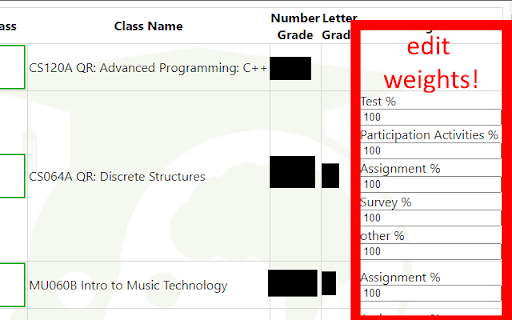
Technical Information
- Size
- 773KiB
- Languages
- 1 supported
- Extension ID
- lcollpogenmg...
Version History
1.0.0.8
Current Version
Latest
09/28/2022
1.0.0.7
Previous Version
08/29/2022
1.0.0.6
Older Version
07/30/2022
Related Extensions
Similar extensions in Workflow & Planning
Adobe Acrobat: PDF edit, convert, sign tools
by Adobe, Inc.
Workflow & Planning
Do more in Google Chrome with Adobe Acrobat PDF tools. View, fill, comment, sign, and try convert and compress tools.
321.0M
4.4
60.8K
Oct 17
View Analytics
Vimeo Record - Screen & Webcam Recorder
by Vimeo
Workflow & Planning
Record and share free video messages from your browser
200.0M
4.5
1.7K
Oct 19
View Analytics
AdBlock — block ads across the web
by ADBLOCK, INC.
Workflow & Planning
Block ads on YouTube and your favorite sites for free
61.0M
4.5
290.5K
Oct 30
View Analytics