Real-time Analytics
Metrics and performance data for Beagle Sequence Record
Timeframe:
Advanced Analytics
Monthly Growth
Percentage change in user base over the last 30 days compared to previous period
Category Ranking
Current position ranking within the extension category compared to competitors
Install Velocity
Average number of new installations per week based on recent growth trends
Performance Score
Composite score based on rating, review engagement, and user adoption metrics
Version Analytics
Update frequency pattern and time since last version release
Performance Trends
Analytics data over time for Beagle Sequence Record
Loading analytics data...
About This Extension
The Beagle Security Sequence Recorder extension records sequences that our scanner can replay when testing your website
For web applications with a login module, Beagle Security allows you to submit a recording of the login sequence. This allows our testing engine to replay the sequence and log in to the application to perform a grey box penetration test.
With an intuitive interface, it empowers you to capture, verify, and reuse login actions seamlessly.
Key Features:
- Record Your Login Actions: Log every step of your login process, from filling out forms to navigating through pages, with precision.
- Playback for Verification: Replay the recorded sequence in your browser to ensure accuracy before testing.
- Seamless Beagle Integration: Submit your recorded sequence to Beagle for replay during penetration tests, ensuring secure areas of your application are tested with the correct authentication.
- Easy-to-Use Interface: A clean and straightforward interface ensures effortless recording and playback of login actions.
To get started with the login recorder, follow these steps:
1. Install the Plugin: Add the Beagle Login Recorder from the Chrome Web Store.
2. Access the Plugin: Once installed, locate the Beagle Security icon in the extensions section next to the address bar.
3. Set Up Tokens: Open the extension and enter your access token and application token.
4. Start Recording: Click Record to begin capturing your login sequence. A browser window will open with the application linked to your application token.
5. Complete Login Steps: Perform the login actions as usual, and the plugin will record all your inputs and interactions.
6. Stop Recording: Once finished, stop the recording.
7. Replay for Verification: Use the Play option to test the recorded sequence within your browser to confirm it works as intended.
8. Integrate with Beagle: Submit the sequence to Beagle to provide authentication for your security scans, ensuring authenticated penetration testing is conducted seamlessly.
Screenshots
1 of 5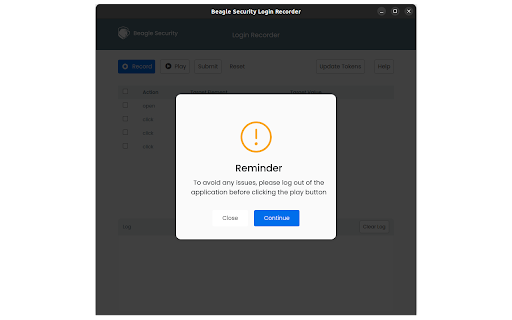
Technical Information
- Size
- 571KiB
- Languages
- 1 supported
- Extension ID
- dnbilldpfbcn...
Links & Resources
Version History
1.0.1
Current Version
Latest
12/25/2024
1.0.0
Previous Version
11/25/2024
1.0.-1
Older Version
10/26/2024
Related Extensions
Similar extensions in Developer Tools
GoFullPage - Full Page Screen Capture
by Full Page LLC
Developer Tools
Capture a screenshot of your current page in entirety and reliably—without requesting any extra permissions!
10.0M
4.9
82.6K
Mar 22
View Analytics
TouchEn PC보안 확장
by 라온시큐어
Developer Tools
브라우저에서 라온시큐어의 PC보안 기능을 사용하기 위한 확장 프로그램입니다.
9.0M
1.3
6.2K
May 23
View Analytics
React Developer Tools
by Meta
Developer Tools
Adds React debugging tools to the Chrome Developer Tools.
Created from revision 3cde211b0c on 10/20/2025.
5.0M
4.0
1.6K
Oct 21
View Analytics