Real-time Analytics
Metrics and performance data for Barra/AI
Timeframe:
Advanced Analytics
Monthly Growth
Percentage change in user base over the last 30 days compared to previous period
Category Ranking
Current position ranking within the extension category compared to competitors
Install Velocity
Average number of new installations per week based on recent growth trends
Performance Score
Composite score based on rating, review engagement, and user adoption metrics
Version Analytics
Update frequency pattern and time since last version release
Performance Trends
Analytics data over time for Barra/AI
Loading analytics data...
About This Extension
Type '/ai' let Barrasaur fetch GPT to help you
Barra/AI is a straightforward, no-frills, barebones AI browser extension. No subscriptions, no cute robots, just you and the ramblings of you OpenAI model of choice.
Type "/ai" followed by your prompt in any input or text field, press Tab, and the extension will fetch a response from the GPT model, replacing the field's content with the AI-generated answer.
("barra" means "slash" in Portuguese, as in /ai)
(´▽`ʃ♡ƪ) Features!
- No popups, no sidebars: Type /ai followed by your prompt in any text field and hit Tab. Boom! Instant AI response.
- Works everywhere (almost): Integrated seamlessly with most input fields on the web. Sorry, Meta users (Facebook, Instagram, Threads), we're working on it!
- Bring your own key: No hidden fees. No subscriptions. No limit usage.
- Client-side processing: All the data is stored in your browser's local storage. Requests to Open AI's API is sent directly from your current browser. We don't touch your data – everything happens right in your browser. Doubt us? Just check the code, we are open-source!
- Free and open-source: While all browsers will soon offer this feature natively, Barra AI gives you a taste of the punk future now. And for free!
For more info check out
https://github.com/MrCordeiro/barra-ai
TLDR
🚫 NO Subscriptions
🚫 NO Cute Robots
🚫 NO Middlemen
🚫 NO Bullshit
✅ Dinosaur icon! Because dinosaurs are cool – and so are you.
( ̄︶ ̄)↗ How to use (
1. Install the Extension:
2. Open the extension options/settings page, enter your OpenAI API key and select your preferred GPT model from the dropdown (e.g., GPT-3).
3. In any text input or field, type "/ai " followed by your prompt.
4. Press the Tab key.
(╬▔皿▔)╯Limitations
Barra AI currently does not work with sites that use the Lexical editor framework, including Whatsapp, Facebook, Instagram, and Threads.
Screenshots
1 of 1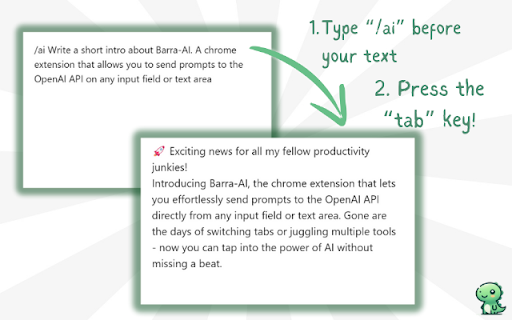
Technical Information
- Size
- 718KiB
- Languages
- 1 supported
- Extension ID
- ehdmmalhleif...
Links & Resources
Version History
1.0.1
Current Version
Latest
04/15/2025
1.0.0
Previous Version
03/16/2025
1.0.-1
Older Version
02/14/2025
Related Extensions
Similar extensions in Workflow & Planning
Adobe Acrobat: PDF edit, convert, sign tools
by Adobe, Inc.
Workflow & Planning
Do more in Google Chrome with Adobe Acrobat PDF tools. View, fill, comment, sign, and try convert and compress tools.
327.0M
4.4
60.9K
Nov 5
View Analytics
Vimeo Record - Screen & Webcam Recorder
by Vimeo
Workflow & Planning
Record and share free video messages from your browser
200.0M
4.5
1.7K
Oct 19
View Analytics
AdBlock — block ads across the web
by ADBLOCK, INC.
Workflow & Planning
Block ads on YouTube and your favorite sites for free
61.0M
4.5
290.5K
Oct 30
View Analytics