Real-time Analytics
Metrics and performance data for Azona
Timeframe:
Advanced Analytics
Monthly Growth
Percentage change in user base over the last 30 days compared to previous period
Category Ranking
Current position ranking within the extension category compared to competitors
Install Velocity
Average number of new installations per week based on recent growth trends
Performance Score
Composite score based on rating, review engagement, and user adoption metrics
Version Analytics
Update frequency pattern and time since last version release
Performance Trends
Analytics data over time for Azona
Loading analytics data...
About This Extension
Copy Amazon search suggestions to clipboard
Copy all Amazon search suggestions to clipboard with one click. Perfect for research and comparison shopping.
🔍 Azona - Amazon Search Suggestions Copier
Streamline your Amazon shopping and research with Azona! This lightweight extension adds a convenient copy button next to Amazon's search bar, allowing you to instantly copy all search suggestions to your clipboard.
✨ KEY FEATURES:
• One-click copy of all search suggestions
• Excludes AI-generated suggestions for cleaner results
• Clean, non-intrusive interface
• Works on all Amazon domains
• Instant clipboard integration
• No data collection or tracking
🎯 PERFECT FOR:
• Product research and comparison
• Market analysis
• Content creation
• SEO keyword research
• Shopping list compilation
🚀 HOW TO USE:
1. Visit Amazon.com
2. Start typing in the search box
3. Click the copy icon next to the search button
4. All suggestions are copied to your clipboard!
🔒 PRIVACY:
Azona respects your privacy. The extension only works on Amazon pages and doesn't collect, store, or transmit any personal data.
💡 TIP:
Use the copied suggestions for price comparison across different platforms, or save them for future shopping sessions.
Made with ❤️ for efficient Amazon shoppers!
Screenshots
1 of 1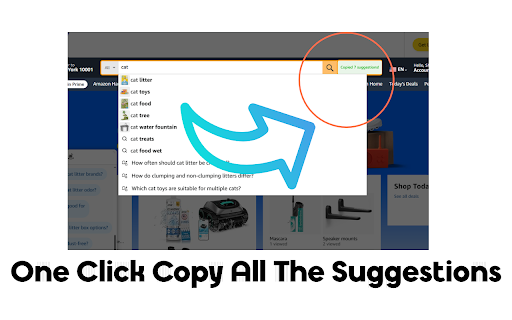
Technical Information
- Size
- 11.9KiB
- Languages
- 1 supported
- Extension ID
- eopipnnhpngf...
Version History
1.0
Current Version
Latest
08/13/2025
1.-1
Previous Version
07/14/2025
1.-2
Older Version
06/14/2025
Related Extensions
Similar extensions in Tools
GoFullPage - Full Page Screen Capture
by Full Page LLC
Developer Tools
Capture a screenshot of your current page in entirety and reliably—without requesting any extra permissions!
10.0M
4.9
82.5K
Mar 23
View Analytics
TouchEn PC보안 확장
by 라온시큐어
Developer Tools
브라우저에서 라온시큐어의 PC보안 기능을 사용하기 위한 확장 프로그램입니다.
9.0M
1.3
6.2K
May 23
View Analytics
WPS PDF - Read, Edit, Fill, Convert, and AI Chat PDF with Ease
by www.wps.com
Tools
Easy-to-use PDF tools to view, edit, convert, fill, e-sign PDF files, and more in your browser.
8.0M
4.5
146
Sep 29
View Analytics