Real-time Analytics
Metrics and performance data for Automatic Save & Recall Window Positions/URLs
Timeframe:
Advanced Analytics
Monthly Growth
Percentage change in user base over the last 30 days compared to previous period
Category Ranking
Current position ranking within the extension category compared to competitors
Install Velocity
Average number of new installations per week based on recent growth trends
Performance Score
Composite score based on rating, review engagement, and user adoption metrics
Version Analytics
Update frequency pattern and time since last version release
Performance Trends
Analytics data over time for Automatic Save & Recall Window Positions/URLs
Loading analytics data...
About This Extension
Save and restore window configurations.
Automatic Save & Recall Window Positions/URLs" is the ultimate productivity extension for Google Chrome users. This powerful tool allows you to save your browser's window layouts and URLs with a single click and recall them whenever you need, ensuring that your workspace is always perfectly organized.
Core Features:
Save Custom Window Layouts: Effortlessly save your current window positions, sizes, and the URLs they contain. Create multiple layouts for different tasks or projects.
Instant Layout Recall: Restore saved layouts instantly, placing all your windows back to their original positions and sizes.
Automatic Launch on Startup: Set a specific layout to load automatically when you start Chrome, so you’re always ready to work with your preferred setup.
Multi-Monitor Support: Perfect for users with multiple screens, this extension ensures your windows return to the correct monitor and position every time.
User-Friendly Interface: Manage all your saved layouts with an intuitive interface, allowing you to rename, delete, or update configurations easily.
Why You'll Love It: "Automatic Save & Recall Window Positions/URLs" is designed for anyone who values efficiency and organization. Whether you're a developer, designer, student, or business professional, this extension simplifies your workflow by eliminating the hassle of manually arranging your windows every time you start your workday.
Use Cases:
Business Professionals: Save and recall layouts for meetings, research, project management, and client presentations.
Developers: Quickly switch between coding, debugging, and testing environments.
Students: Organize and access resources for different subjects and study sessions with ease.
Designers: Manage creative projects with layouts tailored for brainstorming, designing, and client reviews.
Technical Details:
Compatibility: Fully compatible with Google Chrome on Windows, macOS, and Linux.
Secure and Private: Your data is stored locally, ensuring your browsing activities remain private.
Lightweight and Fast: The extension is designed to be efficient, running in the background without impacting your browser’s performance.
Get Started: Install "Automatic Save & Recall Window Positions/URLs" today from the Chrome Web Store and take control of your workspace like never before
Screenshots
1 of 2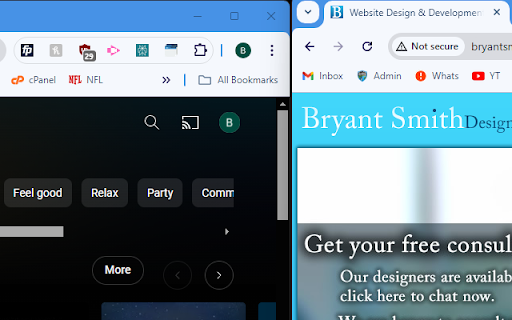
Technical Information
- Size
- 11.63KiB
- Languages
- 1 supported
- Extension ID
- dhjcbaiegpca...
Links & Resources
Version History
1.0
Current Version
Latest
09/04/2024
1.-1
Previous Version
08/05/2024
1.-2
Older Version
07/06/2024
Related Extensions
Similar extensions in Developer Tools
GoFullPage - Full Page Screen Capture
by Full Page LLC
Developer Tools
Capture a screenshot of your current page in entirety and reliably—without requesting any extra permissions!
10.0M
4.9
82.5K
Mar 23
View Analytics
TouchEn PC보안 확장
by 라온시큐어
Developer Tools
브라우저에서 라온시큐어의 PC보안 기능을 사용하기 위한 확장 프로그램입니다.
9.0M
1.3
6.2K
May 23
View Analytics
React Developer Tools
by Meta
Developer Tools
Adds React debugging tools to the Chrome Developer Tools.
Created from revision 3cde211b0c on 10/20/2025.
5.0M
4.0
1.6K
Oct 21
View Analytics