Real-time Analytics
Metrics and performance data for Auto-Scroll Screen Prompter
Timeframe:
Advanced Analytics
Monthly Growth
Percentage change in user base over the last 30 days compared to previous period
Category Ranking
Current position ranking within the extension category compared to competitors
Install Velocity
Average number of new installations per week based on recent growth trends
Performance Score
Composite score based on rating, review engagement, and user adoption metrics
Version Analytics
Update frequency pattern and time since last version release
Performance Trends
Analytics data over time for Auto-Scroll Screen Prompter
Loading analytics data...
About This Extension
Auto-scrolls text for presentations and reading. Features adjustable speed, keyboard shortcuts, and dark mode support.
Whether you're reading scripts, presenting slides, or just tired of using the scroll wheel, Auto-Scroll Screen Prompter helps you follow along at your own pace — with no hands.
✅ Key Features:
• Smooth auto-scrolling with adjustable speed
• Clean, intuitive keyboard and mouse controls
• Works instantly on any website
• Supports light and dark mode
• No sign-ups, no tracking, no data collection
🎯 Perfect for:
• Presenters reading scripts or speaking notes
• People with motor difficulties who find scrolling difficult
• Content creators recording videos or podcasts
• Anyone who wants a calm, distraction-free reading experience
⚡ How to use:
Go to any webpage
Press Ctrl+Shift+P (or Cmd+Shift+P on Mac) to start
Press again to pause, resume, or stop
Adjust speed with Ctrl+Shift+↑/↓
A control panel appears for optional mouse control
Auto-Scroll Screen Prompter stays hidden until activated — no clutter, no extra interface — just simple, powerful scrolling when you need it.
Screenshots
1 of 1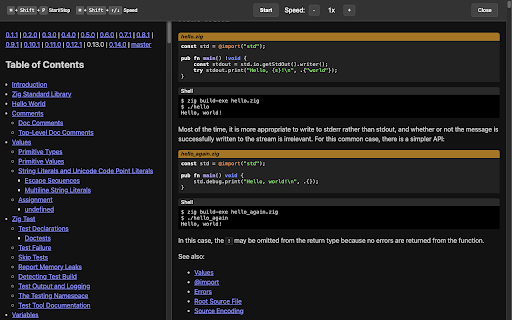
Technical Information
- Size
- 10.37KiB
- Languages
- 1 supported
- Extension ID
- imcdaeejciep...
Version History
1.0.1
Current Version
Latest
04/03/2025
1.0.0
Previous Version
03/04/2025
1.0.-1
Older Version
02/02/2025
Related Extensions
Similar extensions in Extension
VPN Proxy Master: Change IP for Chrome
Extension
Access all websites smoothly on Chrome browser with faster VPN Proxy Master.
50.0M
4.0
1.3K
Jul 4
View Analytics
uBlock Origin
by Raymond Hill (gorhill)
Extension#9 Popular#42 Trending#27 Top Rated
Finally, an efficient blocker. Easy on CPU and memory.
20.0M
4.7
35.3K
Jul 11
View Analytics
Google Classroom
Extension
Classroom helps teachers save time, keep classes organized, and improve communication with students.
20.0M
3.8
1.1K
May 25
View Analytics