Real-time Analytics
Metrics and performance data for Auto Form Filler
Timeframe:
Advanced Analytics
Monthly Growth
Percentage change in user base over the last 30 days compared to previous period
Category Ranking
Current position ranking within the extension category compared to competitors
Install Velocity
Average number of new installations per week based on recent growth trends
Performance Score
Composite score based on rating, review engagement, and user adoption metrics
Version Analytics
Update frequency pattern and time since last version release
Performance Trends
Analytics data over time for Auto Form Filler
Loading analytics data...
About This Extension
Fills forms with saved data quickly.
💡Tired of filling out the same forms again and again?
Auto Form Filler by Gaurav Nehra makes your life easier by saving your personal details once and automatically filling out web forms with a single click.
🔹 What It Does:
This extension detects standard input fields on web pages—like Name, Email, Phone, Address—and fills them in instantly using your saved data. It works by matching placeholder values (e.g., “name”, “email”) on form fields with the information you've entered previously.
🔹 Why You Should Install It:
• Save Time: Fill out repetitive forms in seconds, not minutes.
• Boost Productivity: Ideal for students, job seekers, and professionals who regularly submit applications or registrations.
• No Re-Typing: Say goodbye to copying and pasting your details across multiple sites.
• 100% Private: Your data is stored only in your browser—never uploaded or shared.
• Simple to Use: Just click the extension icon and watch your form fill itself.
🔐 Data Privacy:
Your information is stored securely and locally in your browser. This extension does not track you, does not connect to any servers, and does not share your data.
💡 Who It's For:
• Job applicants filling out resume forms
• Students registering for exams or courses
• Freelancers signing up on platforms
• Anyone tired of retyping the same data again and again
🎯 Key Features:
• Auto-fills forms using placeholder text detection
• Single-click activation for instant filling
• Fast, lightweight, and works on most websites
• Customizable fields in future updates
Screenshots
1 of 1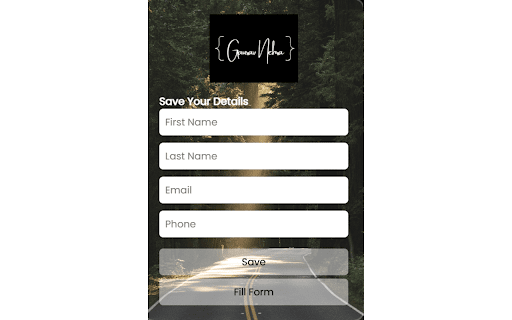
Technical Information
- Size
- 12.26MiB
- Languages
- 1 supported
- Extension ID
- inajnbpadnnm...
Links & Resources
Version History
1.0
Current Version
Latest
07/08/2025
1.-1
Previous Version
06/08/2025
1.-2
Older Version
05/09/2025
Related Extensions
Similar extensions in Developer Tools
GoFullPage - Full Page Screen Capture
by Full Page LLC
Developer Tools
Capture a screenshot of your current page in entirety and reliably—without requesting any extra permissions!
10.0M
4.9
82.5K
Mar 23
View Analytics
TouchEn PC보안 확장
by 라온시큐어
Developer Tools
브라우저에서 라온시큐어의 PC보안 기능을 사용하기 위한 확장 프로그램입니다.
9.0M
1.3
6.2K
May 23
View Analytics
React Developer Tools
by Meta
Developer Tools
Adds React debugging tools to the Chrome Developer Tools.
Created from revision 3cde211b0c on 10/20/2025.
5.0M
4.0
1.6K
Oct 21
View Analytics