Real-time Analytics
Metrics and performance data for Auto Clicker - Form Helper
Timeframe:
Advanced Analytics
Monthly Growth
Percentage change in user base over the last 30 days compared to previous period
Category Ranking
Current position ranking within the extension category compared to competitors
Install Velocity
Average number of new installations per week based on recent growth trends
Performance Score
Composite score based on rating, review engagement, and user adoption metrics
Version Analytics
Update frequency pattern and time since last version release
Performance Trends
Analytics data over time for Auto Clicker - Form Helper
Loading analytics data...
About This Extension
Automates clicks and form filling on dynamic websites to optimize your web tasks
Auto Clicker - Form Helper: Your Essential Solution for Efficient Web Automation
Tired of wasting time with repetitive clicks and manually filling out online forms? Auto Clicker & Form Helper is the ultimate answer — a powerful Chrome extension designed to automate any type of clicking interaction and form filling quickly, efficiently, and intuitively 🚀. With it, you save time and simplify your daily web tasks.
Key Features to Maximize Your Productivity:
Dynamic Click and Form Automation: Set up precise clicks and field filling on any element — even on modern pages with dynamic content.
Intuitive Interface and Full Control: A clear, user-friendly design that lets you configure each step manually, ensuring your automation works exactly how you want.
Simplified XPath Generation: Easily identify elements using the context menu. Just right-click and select “Load XPath” to streamline your actions.
Flexible and Customizable Actions: Choose the input method with options like “Type” (simulating real typing) or “Paste” (for maximum speed), and set the number of repetitions for each task.
Detailed Timing Control: Add delays between actions and set initial wait times to perfectly sync with page and element loading.
Multi-Task Execution: Manage and execute multiple automations in sequence, easily adapting to complex workflows and multi-step forms.
URL-Specific Focus: Automation runs only on the URL you set, ensuring your actions are precisely targeted. To automate on another site, simply change the URL in the settings.
Why Choose Auto Clicker & Form Helper?
Optimize Your Chrome Workflow: Turn repetitive, time-consuming tasks into fast, automated actions.
Boost Your Productivity: Save valuable time and focus on what truly matters.
Versatile and Compatible with Any Page: Works flawlessly with a wide range of elements and forms, even the most complex and dynamic ones.
Full Control in Your Hands: No automation runs without your prior configuration and consent.
Guaranteed Security and Privacy: Your data and settings remain entirely on your device — no monitoring, no online transmission.
🔒 Privacy and Security
Your privacy is our priority. Auto Clicker & Form Helper does not monitor your browsing or transmit data to the internet. All settings and automation profiles are stored locally on your computer 🖥️. Therefore, it’s essential to keep your device secure to avoid unauthorized access 🔐.
🌟 Automate Smartly and Securely
Discover the power of smart, controlled web automation with Auto Clicker & Form Helper — the essential extension to make your online tasks faster, simpler, and safer.
Download now and start optimizing your day!
Screenshots
1 of 5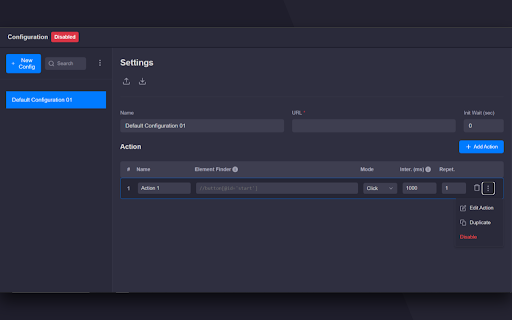
Technical Information
- Size
- 533KiB
- Languages
- 1 supported
- Extension ID
- jgkeppcdhlod...
Version History
1.0.3
Current Version
Latest
10/29/2025
1.0.2
Previous Version
09/29/2025
1.0.1
Older Version
08/30/2025
Related Extensions
Similar extensions in Tools
GoFullPage - Full Page Screen Capture
by Full Page LLC
Developer Tools
Capture a screenshot of your current page in entirety and reliably—without requesting any extra permissions!
10.0M
4.9
82.5K
Mar 23
View Analytics
TouchEn PC보안 확장
by 라온시큐어
Developer Tools
브라우저에서 라온시큐어의 PC보안 기능을 사용하기 위한 확장 프로그램입니다.
9.0M
1.3
6.2K
May 23
View Analytics
WPS PDF - Read, Edit, Fill, Convert, and AI Chat PDF with Ease
by www.wps.com
Tools
Easy-to-use PDF tools to view, edit, convert, fill, e-sign PDF files, and more in your browser.
8.0M
4.5
146
Sep 29
View Analytics