Real-time Analytics
Metrics and performance data for Autentik AI: Explain & Reply
Timeframe:
Advanced Analytics
Monthly Growth
Percentage change in user base over the last 30 days compared to previous period
Category Ranking
Current position ranking within the extension category compared to competitors
Install Velocity
Average number of new installations per week based on recent growth trends
Performance Score
Composite score based on rating, review engagement, and user adoption metrics
Version Analytics
Update frequency pattern and time since last version release
Performance Trends
Analytics data over time for Autentik AI: Explain & Reply
Loading analytics data...
About This Extension
AI-based web-extension - helps autistic individuals explain meanings of phrases and compose replies.
Finding the perfect answer to ritualistic questions can be tough. Let our tool assist you.
Features:
🔍 Text clarifier: Explains hidden meanings of phrases
✍️ Reply assistant: Provides nice and polite replies
Text clarifier:
The Text Clarifier is a valuable tool designed to help you decipher hidden meanings and nuances in written communication. It's especially useful when you want to understand the underlying messages, subtext, or implied sentiments within a text.
Reply assistant:
This feature aids in crafting responses for those polite small talk moments and dialogue initiations and conclusions. ∞ Tailored for the autistic community, we aim to help in these often meaningless interactions. Our goal isn't to change your authentic voice or make you imitate others, but to offer a hand during routine exchanges.
Use Autentik AI Text Helper for a gentle nudge during these moments! 💬❤️
How to use the extension:
1. Select some text on the web-page: in email, "Whatsapp for web", "Reddit", or on some other resource.
2. Open the Extention
3. Press "Make it clear" to clarify the text, Press "Compose reply" to get an option for potential reply.
Settings:
To open settings, click on the three lines in the top right corner. Here you can:
- Translate the interface to different languages
- Choose whilte ⬜, blue 🟦 or black ⬛️ color scheme
- Make the Popup bigger or smaller
--
The solution is powered by Anthropic.
Users should not highlight or send any personal data while interacting with this service.
Screenshots
1 of 4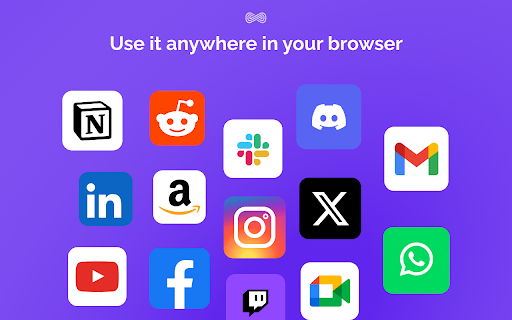
Technical Information
- Size
- 1.62MiB
- Languages
- 1 supported
- Extension ID
- nakhncmolfdo...
Links & Resources
Version History
1.0.8
Current Version
Latest
09/19/2024
1.0.7
Previous Version
08/20/2024
1.0.6
Older Version
07/21/2024
Related Extensions
Similar extensions in Extension
VPN Proxy Master: Change IP for Chrome
Extension
Access all websites smoothly on Chrome browser with faster VPN Proxy Master.
50.0M
4.0
1.3K
Jul 4
View Analytics
uBlock Origin
by Raymond Hill (gorhill)
Extension#9 Popular#42 Trending#27 Top Rated
Finally, an efficient blocker. Easy on CPU and memory.
20.0M
4.7
35.3K
Jul 11
View Analytics
Google Classroom
Extension
Classroom helps teachers save time, keep classes organized, and improve communication with students.
20.0M
3.8
1.1K
May 25
View Analytics