Real-time Analytics
Metrics and performance data for Audio to Text Converter
Timeframe:
Advanced Analytics
Monthly Growth
Percentage change in user base over the last 30 days compared to previous period
Category Ranking
Current position ranking within the extension category compared to competitors
Install Velocity
Average number of new installations per week based on recent growth trends
Performance Score
Composite score based on rating, review engagement, and user adoption metrics
Version Analytics
Update frequency pattern and time since last version release
Performance Trends
Analytics data over time for Audio to Text Converter
Loading analytics data...
About This Extension
Audio to text converter is designed to effortlessly transcribe audio to text. Convert audio to text with the latest ai transcription
Why Choose the Audio to Text Converter?
Audio to Text Converter makes it simple to transcribe: whether you need to record a lecture, summarize a meeting, or just convert audio to text. Its AI-driven algorithms handle a variety of accents, speech patterns, and even background noise, ensuring that tasks like voice to text and audio to text transcription are effortless and precise.
Key Advantages:
User-Friendly: Quickly install the extension and start converting audio to text without any hassle.
High Accuracy: Advanced AI ensures converted audio or speech are precise and accurate.
Time-Saving: Transcribe automatically to focus on more important tasks.
Features That Stand Out
⭐ Supports multiple audio formats, including MP3, WAV, and others.
⭐ Compatible with popular video platforms like YouTube to convert audio speech to video text.
⭐ Offers multilingual ai transcription for wide voice to text opportunities.
⭐ Transcribes not only previously recorded audio, but also real-time events including speech to text.
⭐ Provides export options of audio transcription by copying to clipboard or downloading as txt.
This versatile tool is more than just an app to transcribe audio to text. It boosts productivity, making it an ideal choice for anyone needing an audio convert to text tool.
✔ Real-Time Transcription: Perfect for capturing live events or webinars instantly.
✔ Multilingual Support: Break language barriers with seamless audio to text conversion in multiple languages.
✔ Flexible Export Options: Save your transcribed audio, video or speech in the format that works best for you.
✔ And many more: With audio file to text converter.
Who Can Benefit?
This tool is designed for a wide range of users:
Students: Simplify note-taking with voice to text technology.
Journalists: Accurately transcribe interviews.
Content Creators: Convert recorded speech to text and scripts.
Professionals: Document meetings efficiently via transcript generator.
Anyone: Looking for fast and reliable audio to text transcription.
What Sets It Apart?
1️⃣ Simple Interface: No technical expertise required.
2️⃣ Regular Updates: Continuous improvements to stay ahead of user needs.
3️⃣ Dedicated Support: Quick and helpful responses to any queries.
4️⃣ Privacy-Focused: Ensures secure and confidential handling of user data.
Practical Applications
This tool is perfect for drafting papers, creating subtitles, or summarizing long-form content like podcasts. Its reliable transcript generator guarantees professional results tailored to your specific needs.
Use Cases:
❶ Convert audio file to text for personal, academic, or professional projects.
❷ Transcribe live or recorded speech to text.
❸ Convert MP3 audio file to text for easy editing.
❹ Use it as an audio recording to text converter for on-the-spot transcription.
❺ Generate subtitles using its video to text converter feature.
How to Get Started:
Download the audio to text converter extension from the Chrome Web Store.
Upload an audio or video file or start a live transcription.
Edit the text output as needed.
Save or Export the final version in your preferred format.
Why It’s the Perfect Fit
The Audio to Text Converter google extension excels at handling complex scenarios, such as noisy environments, overlapping speech, and technical jargon. Whether you’re working on class notes, turning podcasts into articles, or documenting brainstorming sessions, this service simplifies your workflow. It even converts MP3 to text smoothly, adapting to diverse needs.
By using the audio to text converter app, you can:
1. Save time and focus on what truly matters.
2. Enhance productivity with minimal effort.
3. Get professional-quality results with ease.
The last but not the least
Embrace the future of transcription with our audio to text converter google extension. From converting audio files to text to generating transcripts from video content, this tool is designed to meet diverse needs. Whether you're looking to transcribe audio recordings to text or convert mp3 audio files to text, our audio converter to text ensures accuracy and efficiency.
Every word matters, and this audio to text converter ensures you never miss a detail. Experience the future of transcription today with the audio to text converter ai transcription app.
Screenshots
1 of 2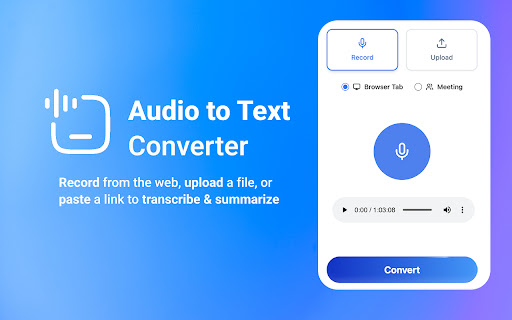
Technical Information
- Size
- 2.87MiB
- Languages
- 52 supported
- Extension ID
- lebniadafgfk...
Links & Resources
Version History
1.6.3
Current Version
Latest
10/01/2025
1.6.2
Previous Version
09/01/2025
1.6.1
Older Version
08/02/2025
Related Extensions
Similar extensions in Workflow & Planning
Adobe Acrobat: PDF edit, convert, sign tools
by Adobe, Inc.
Workflow & Planning
Do more in Google Chrome with Adobe Acrobat PDF tools. View, fill, comment, sign, and try convert and compress tools.
327.0M
4.4
60.9K
Nov 5
View Analytics
Vimeo Record - Screen & Webcam Recorder
by Vimeo
Workflow & Planning
Record and share free video messages from your browser
200.0M
4.5
1.7K
Oct 19
View Analytics
AdBlock — block ads across the web
by ADBLOCK, INC.
Workflow & Planning
Block ads on YouTube and your favorite sites for free
61.0M
4.5
290.5K
Oct 30
View Analytics