Real-time Analytics
Metrics and performance data for Annoto
Timeframe:
Advanced Analytics
Monthly Growth
Percentage change in user base over the last 30 days compared to previous period
Category Ranking
Current position ranking within the extension category compared to competitors
Install Velocity
Average number of new installations per week based on recent growth trends
Performance Score
Composite score based on rating, review engagement, and user adoption metrics
Version Analytics
Update frequency pattern and time since last version release
Performance Trends
Analytics data over time for Annoto
Loading analytics data...
About This Extension
A customizable context menu to copy, search, highlight, comment, and add links to selected text on web pages.
Tired of losing valuable insights and important information while browsing?
With **Annoto**, you turn any web page into an interactive workspace to study, research, and collect ideas more intelligently and efficiently.
Annoto is ideal for students, researchers, professionals, and curious minds who want to engage with online content.
Select any text to open a powerful context menu and transform the way you consume information.
All your notes are stored securely and privately on your own computer and automatically reappear when you return to the page.
**Key features:**
- 🎨 **Multi-color highlights**
Organize your notes using a color-coded palette: yellow, green, blue, red, and more.
- ✍️ **Smart comments**
Add notes to any highlight. Comments are elegant, movable, and preserve context.
- 🔗 **Link creation**
Turn highlights into functional links to connect ideas or build references.
- 🚀 **Productivity tools**
- Quick Google search
- Easy copy to clipboard
- Simple delete function
- 🛡️ **Fully private**
Everything is stored locally. No data is sent to external servers.
- 🔄 **Persistent annotations**
Notes reappear reliably, even on dynamic or changing web pages.
- 🌗 **Light and dark mode support**
The interface adapts automatically to your system theme.
**How to use:**
1. Highlight any text on the page.
2. A menu will appear with options to highlight, comment, link, search, or copy.
3. Revisit the page anytime — your notes will still be there.
Install Annoto now and start building your personal knowledge base directly on the web.
Screenshots
1 of 4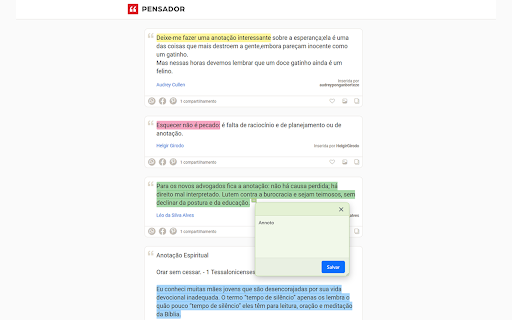
Technical Information
- Size
- 111KiB
- Languages
- 3 supported
- Extension ID
- jopgdihoflea...
Links & Resources
Version History
1.0
Current Version
Latest
08/01/2025
1.-1
Previous Version
07/02/2025
1.-2
Older Version
06/02/2025
Related Extensions
Similar extensions in Tools
GoFullPage - Full Page Screen Capture
by Full Page LLC
Developer Tools
Capture a screenshot of your current page in entirety and reliably—without requesting any extra permissions!
10.0M
4.9
82.5K
Mar 23
View Analytics
TouchEn PC보안 확장
by 라온시큐어
Developer Tools
브라우저에서 라온시큐어의 PC보안 기능을 사용하기 위한 확장 프로그램입니다.
9.0M
1.3
6.2K
May 23
View Analytics
WPS PDF - Read, Edit, Fill, Convert, and AI Chat PDF with Ease
by www.wps.com
Tools
Easy-to-use PDF tools to view, edit, convert, fill, e-sign PDF files, and more in your browser.
8.0M
4.5
146
Sep 29
View Analytics