Real-time Analytics
Metrics and performance data for Anki Dictionary
Timeframe:
Advanced Analytics
Monthly Growth
Percentage change in user base over the last 30 days compared to previous period
Category Ranking
Current position ranking within the extension category compared to competitors
Install Velocity
Average number of new installations per week based on recent growth trends
Performance Score
Composite score based on rating, review engagement, and user adoption metrics
Version Analytics
Update frequency pattern and time since last version release
Performance Trends
Analytics data over time for Anki Dictionary
Loading analytics data...
About This Extension
Look up words instantly and save them as Anki flashcards, 100x faster than manual entry.
Trusted by 1600+ learners!
Anki Dictionary is the fastest way to capture, learn, and remember new vocabulary while browsing the web. Learn words in seconds seamlessly; save in Anki for long-term retention.
✨ Key Features:
⚡ Instant Lookup: Get quick definitions by Ctrl + double-clicking (or Option/⌥ + double-click on Mac).
📥 Export to Anki: Generate ready-to-use flashcards, optimized for Anki import.
📖 Trusted Source: Definitions from Cambridge Dictionary for accuracy and reliability.
💎 Bonus Features:
📦 Batch Processing: Process multiple words at the same time using the AnkiWords website ( https://ankiwords.xyz ).
🔊 Audio Pronunciation: Listen to pronunciations directly from the lookup.
🌐 Multi-browser Support: Available for both Firefox and Chrome.
🖱️ Right-click Menu: Look up phrases or words that can't be double-clicked.
Note: Currently supports English definitions only.
----------------------------------------------------
📚 Steps
1. Ctrl + double click (Option or ⌥ key + double click on Mac) on any word to see the definitions instantly.
2. Review all words in Manage page.
3. Export words and definitions as flashcards to Anki for long-term learning.
✅ Install now and start learning without breaking your reading flow.
---------------------------------------------------
Change log
v1.0.18
Add a feedback form
v1.0.17
Fix audio play button style on certain pages.
v1.0.16
Better scrollbar for pop up window.
v1.0.15
Do not redirect to onboarding page from manage page. Fix onboarding description for Mac.
v1.0.14
Fix the bug that selected words count is not updated in the manage page.
v1.0.13
Add an onboarding page to guide new users, and a congratulations page after looking up 50 words.
v1.0.12
Add row to sort by words or added time.
v1.0.11
Add a clear all saved words button in options page.
v1.0.10
Add a search box to filter all words in manage page.
v1.0.9
Support Option or ⌥ key for Mac
v1.0.8
Optimize export file
v1.0.7
Update AnkiDict template url
v1.0.6
Add a warning line when not using AnkiDict template
v1.0.5
Minor fix to always show export hint
v1.0.4
Use AnkiDict card template for a better card appearance.
v1.0.3
Make clear when no definition is found
v1.0.2
Fix bug of looking up from right click menu
v1.0.1
Change from double click to Ctrl + double click to avoid conflicts with select and copy etc.
Screenshots
1 of 5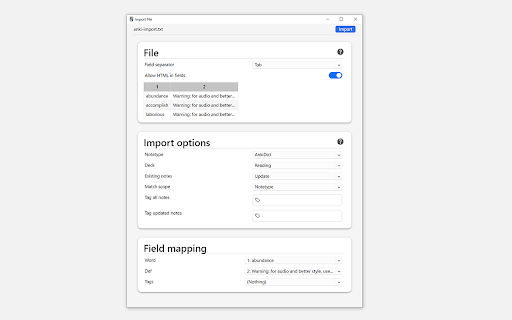
Technical Information
- Size
- 2.23MiB
- Languages
- 1 supported
- Extension ID
- gaccjmdadomg...
Links & Resources
Version History
1.0.19
Current Version
Latest
08/31/2025
1.0.18
Previous Version
08/01/2025
1.0.17
Older Version
07/02/2025
Related Extensions
Similar extensions in Education
Google Translate
by Google Ireland, Ltd.
Education
View translations easily as you browse the web. By the Google Translate team.
39.0M
4.2
44.7K
Sep 5
View Analytics
Kami for Google Chrome™
by Kami
Education
Kami makes learning interactive, inclusive & accessible. Trusted by 50M+ users.
20.0M
4.6
8.4K
Oct 28
View Analytics
Equatio - Math made digital
by EVERWAY OPCO LIMITED
Education
Easily create mathematical equations, formulas and quizzes. Intuitively type or handwrite, with no tricky math code to learn.
5.0M
3.9
633
Nov 4
View Analytics