Real-time Analytics
Metrics and performance data for Allow CORS
Timeframe:
Advanced Analytics
Monthly Growth
Percentage change in user base over the last 30 days compared to previous period
Category Ranking
Current position ranking within the extension category compared to competitors
Install Velocity
Average number of new installations per week based on recent growth trends
Performance Score
Composite score based on rating, review engagement, and user adoption metrics
Version Analytics
Update frequency pattern and time since last version release
Performance Trends
Analytics data over time for Allow CORS
Loading analytics data...
About This Extension
Enable this extension to bypass CORS errors and make API calls from different domains seamlessly
Tired of annoying CORS errors blocking your API requests? Allow CORS chrome extension is your ultimate fix. This powerful extension lets you bypass cross-origin restrictions instantly—no coding, no headaches. With just one click, unlock seamless API communication across different domains and keep your workflow smooth.
Say goodbye to frustrating roadblocks and hello to hassle-free web development.
Key Features
Bypass CORS Instantly – Avoid blocked API requests effortlessly.
One-Click Toggle – Enable or disable with a single click.
No Setup Needed – Works instantly, no coding required.
Perfect for Developers – Ideal for API testing and debugging.
How to Use in Simple Steps
Install the Extension – Add the Allow CORS extension to your browser.
Enable It – Click on the extension icon and turn it on.
Make API Calls – Start sending requests without worrying about CORS restrictions.
Disable When Not Needed – Toggle off the extension when it’s no longer required.
Why It Is Useful
The restrictions imposed by CORS become a significant development challenge for testers and developers who need to make API calls between different domains. This extension offers an effective and quick solution which avoids both server modifications and workaround approaches. The tool improves development efficiency because programmers can maintain application development and testing activities free from security barriers.
Who Can Benefit from This Extension?
Frontend Developers utilize this extension for API testing that bypasses backend standards during development work. The QA engineers & testers benefit from a solution that helps debug requests that span across different domains. API Developers benefit from this solution because it streamlines their work of testing API connections.
Screenshots
1 of 1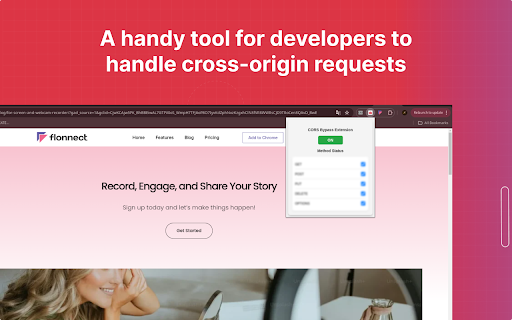
Technical Information
- Size
- 12.05KiB
- Languages
- 1 supported
- Extension ID
- nfommabkpinc...
Version History
1.0
Current Version
Latest
04/23/2025
1.-1
Previous Version
03/24/2025
1.-2
Older Version
02/22/2025
Related Extensions
Similar extensions in Tools
GoFullPage - Full Page Screen Capture
by Full Page LLC
Developer Tools
Capture a screenshot of your current page in entirety and reliably—without requesting any extra permissions!
10.0M
4.9
82.5K
Mar 23
View Analytics
TouchEn PC보안 확장
by 라온시큐어
Developer Tools
브라우저에서 라온시큐어의 PC보안 기능을 사용하기 위한 확장 프로그램입니다.
9.0M
1.3
6.2K
May 23
View Analytics
WPS PDF - Read, Edit, Fill, Convert, and AI Chat PDF with Ease
by www.wps.com
Tools
Easy-to-use PDF tools to view, edit, convert, fill, e-sign PDF files, and more in your browser.
8.0M
4.5
146
Sep 29
View Analytics