Real-time Analytics
Metrics and performance data for Alias Flow
Timeframe:
Advanced Analytics
Monthly Growth
Percentage change in user base over the last 30 days compared to previous period
Category Ranking
Current position ranking within the extension category compared to competitors
Install Velocity
Average number of new installations per week based on recent growth trends
Performance Score
Composite score based on rating, review engagement, and user adoption metrics
Version Analytics
Update frequency pattern and time since last version release
Performance Trends
Analytics data over time for Alias Flow
Loading analytics data...
About This Extension
A Gmail extension that automates email aliases, labels, and filters for seamless inbox organization.
Alias Flow: Seamless Email Organization
Tired of your inbox being cluttered with newsletters, bills, and other emails all mixed together? Alias Flow is here to help you organize your Gmail effortlessly. This extension allows you to create custom email aliases, automatically categorize incoming emails, and manage your labels—all from a simple and intuitive interface.
Key Features:
✅ Create Custom Aliases: Easily generate email aliases to categorize incoming emails. For example, create an alias like [email protected] to automatically route bills to a dedicated folder.
✅ Automated Email Filtering: Automatically filter and label emails based on your custom aliases, keeping your inbox clean and organized.
✅ Manage Labels and Filters: Create, list, delete, and update labels directly from the extension. No need to navigate through Gmail settings.
✅ One-Click Copy: Quickly copy your custom aliases to the clipboard with a single click.
✅ Simple and Intuitive: User-friendly interface that makes email management a breeze, whether you're a power user or new to email filtering.
Take control of your inbox with Alias Flow and never lose track of important emails again. It's the perfect tool for anyone looking to streamline their email workflow and keep their inbox clutter-free.
Screenshots
1 of 2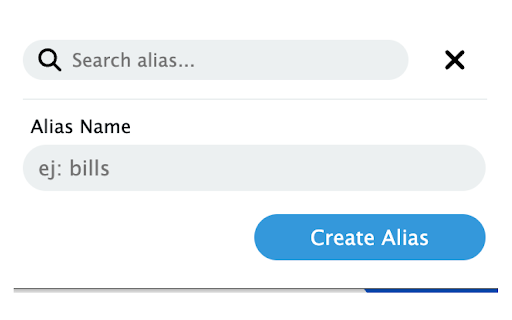
Technical Information
- Size
- 76.02KiB
- Languages
- 1 supported
- Extension ID
- dmfmhigikjip...
Version History
0.0.2
Current Version
Latest
09/22/2024
0.0.1
Previous Version
08/23/2024
0.0.0
Older Version
07/24/2024
Related Extensions
Similar extensions in Tools
GoFullPage - Full Page Screen Capture
by Full Page LLC
Developer Tools
Capture a screenshot of your current page in entirety and reliably—without requesting any extra permissions!
10.0M
4.9
82.5K
Mar 23
View Analytics
TouchEn PC보안 확장
by 라온시큐어
Developer Tools
브라우저에서 라온시큐어의 PC보안 기능을 사용하기 위한 확장 프로그램입니다.
9.0M
1.3
6.2K
May 23
View Analytics
WPS PDF - Read, Edit, Fill, Convert, and AI Chat PDF with Ease
by www.wps.com
Tools
Easy-to-use PDF tools to view, edit, convert, fill, e-sign PDF files, and more in your browser.
8.0M
4.5
146
Sep 29
View Analytics