AirForShare - Share Files & Text Instantly, No Signup & Limits!
Real-time Analytics
Metrics and performance data for AirForShare - Share Files & Text Instantly, No Signup & Limits!
Timeframe:
Advanced Analytics
Monthly Growth
Percentage change in user base over the last 30 days compared to previous period
Category Ranking
Current position ranking within the extension category compared to competitors
Install Velocity
Average number of new installations per week based on recent growth trends
Performance Score
Composite score based on rating, review engagement, and user adoption metrics
Version Analytics
Update frequency pattern and time since last version release
Performance Trends
Analytics data over time for AirForShare - Share Files & Text Instantly, No Signup & Limits!
Loading analytics data...
About This Extension
Share text and files instantly across devices on the same Wi-Fi network, just like AirForShare.
🌐 AirForShare – Real-Time File and Text Sharing Over Wi-Fi (No Signup Required!)
Share Instantly. No Apps. No Limits. Just Wi-Fi.
Tired of complicated file-sharing apps, sign-ups, or storage limits? AirForShare is a fast, free, and secure Wi-Fi file-sharing extension that lets you send text and files between any devices connected to the same Wi-Fi network — in real-time. No need to install anything or create an account!
Whether you're collaborating in the office, sharing media at events, helping classmates, or just moving stuff from your phone to your PC — AirForShare makes it instant, private, and effortless.
⚡ Key Features
✅ No Sign-Up Required – Just open the extension or website and start sharing instantly.
✅ No File Size Limits – Share videos, PDFs, presentations, or any large files without restrictions.
✅ Real-Time Transfer Over Wi-Fi – Send and receive files or text instantly across devices.
✅ Supports Files, Text & Links – Whether it’s a note, a video, or a web link, share it in seconds.
✅ Set Expiry Time – Choose how long shared files/text remain available: 30 mins to 2+ hours.
✅ Works on Any Device or Browser – PC, Mac, Android, iOS – if it has a browser, it works!
✅ Offline-Ready – Files stay accessible even if the sharer disconnects.
✅ One-Click File Removal – Manually delete shared items anytime for better privacy.
✅ Progress Bars – Know exactly how your uploads/downloads are progressing.
✅ Live User Indicator – See how many users are connected to your sharing space.
✅ Image/Video Preview – View shared media before downloading.
✅ Notifications – Instant alerts for uploads, deletions, and new content.
🚀 How It Works (In 5 Simple Steps)
Connect Devices to Same Wi-Fi – All devices must be on the same network.
Open AirForShare.net or the Extension – No installation or login required.
Upload Files or Text – Drag-and-drop or paste your content.
Receive Instantly – Connected users see shared content in real time.
Control Expiry or Delete – Set timer or remove files with one click.
📌 Why Use AirForShare?
Perfect for classrooms – Share notes, slides, and documents instantly.
Great for offices – Send files to teammates during meetings without email delays.
Ideal for events – Upload and share media with groups without needing contact info.
Useful in cafés or public Wi-Fi – Share without using Bluetooth or cloud logins.
Efficient for developers & tech teams – Share logs, code, or config files quickly.
💡 Real-World Use Cases
Teachers & Students – Share study material instantly.
Corporate Teams – Collaborate on files live without attachments.
Photographers & Event Hosts – Distribute event media to many users at once.
Cafés, Airports & Coworking Spaces – Share instantly on public networks.
Tech Support Teams – Send log files or patches without cloud setups.
🔐 Privacy & Security First
✔ Files are not stored on the cloud
✔ All transfers are local to your Wi-Fi
✔ Set auto-expiry or manually delete files anytime
✔ No account, no tracking, no third-party access
🧠 Advanced Features
Saved Text History – View shared notes with timestamps anytime.
Multiple Devices Support – Unlimited users on the same Wi-Fi can join.
Bulk Downloads – Download everything in one go.
Live Preview – Check photos or videos without downloading.
Extension + Web Combo – Use the Chrome extension or head directly to AirForShare.net.
🌍 Who Is It For?
👨🏫 Teachers
👩💻 Office Workers
👨🔧 IT Support & Developers
👨🎓 Students
📸 Event Planners
📶 Coworking Teams
👨👩👧👦 Families
🌐 Public Wi-Fi Users
Anyone who wants quick, local, real-time file and text transfers without the internet, app installs, or login frustration.
🆓 100% Free. Forever.
No trials. No limits. No ads. Just a powerful free tool to connect and share—without friction.
📥 Ready to Try It?
Install the AirForShare Chrome Extension now or visit https://airforshare.net to begin sharing in seconds. Perfect for office collaboration, school file sharing, or simple device-to-device transfers.
Start sharing smarter, faster, and safer with AirForShare.
→ Download now and experience next-level file sharing!
Screenshots
1 of 2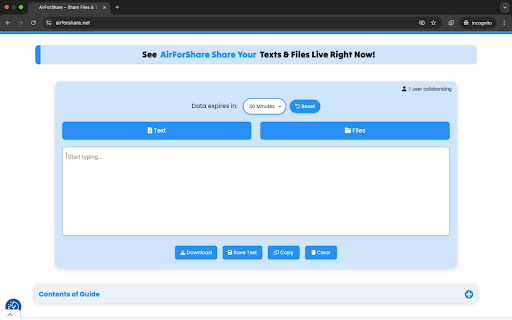
Technical Information
- Size
- 80.15KiB
- Languages
- 1 supported
- Extension ID
- jmnjgcebddnl...
Links & Resources
Version History
1.0
Current Version
Latest
04/23/2025
1.-1
Previous Version
03/24/2025
1.-2
Older Version
02/22/2025
Related Extensions
Similar extensions in Communication
Grammarly: AI Writing Assistant and Grammar Checker App
by Grammarly
Communication
Grammarly for Chrome helps you write with confidence. Get AI support for grammar, clarity, and tone, from first draft to final edit.
44.0M
4.5
42.9K
Nov 5
View Analytics
Loom – Screen Recorder & Screen Capture
by Atlassian
Communication
Record your screen and camera with one click. Share that content in an instant with a link.
8.0M
4.6
10.2K
Nov 5
View Analytics
QuillBot: AI Writing and Grammar Checker Tool
by QuillBot (Course Hero), LLC
Communication
Elevate your writing with QuillBot's AI-powered productivity tools: Grammar Checker, Paraphrasing Tool, AI writer, and more!
5.0M
4.7
3.5K
Nov 5
View Analytics