Real-time Analytics
Metrics and performance data for Aim Search
Timeframe:
Advanced Analytics
Monthly Growth
Percentage change in user base over the last 30 days compared to previous period
Category Ranking
Current position ranking within the extension category compared to competitors
Install Velocity
Average number of new installations per week based on recent growth trends
Performance Score
Composite score based on rating, review engagement, and user adoption metrics
Version Analytics
Update frequency pattern and time since last version release
Performance Trends
Analytics data over time for Aim Search
Loading analytics data...
About This Extension
A powerful search extension that lets you quickly search across multiple engines.
Aim Search: One Box for All Your Searches
Transform your browsing experience with Aim Search - the powerful extension that puts thousands of search engines at your fingertips through a single, elegant interface.
Why You'll Love It:
- Search Anywhere, Instantly: Access thousands of websites from one search box, eliminating tab clutter and bookmark overload
- Personalized Experience: Choose from our extensive library of pre-configured search engines or add your own custom options
- Category Coverage: Find exactly what you need: information, videos, images, translations, maps, shopping deals, and more
- Local Discovery: Easily search nearby businesses and services without leaving your current page
- Privacy-Conscious: Your searches are only sent for suggestions to improve your search experience
- Power User Features: Use keyboard shortcuts to open results in new tabs/windows and customize your search experience
- Distraction-Free Results: Bypass Google's "Redirect Notice" page for faster, cleaner search results
Recent Updates:
v2.2.1 (October 2025)
- Added ALT+I keyboard shortcut to toggle incognito mode while keeping focus on search field
v2.2.0 (June 2025)
- Added incognito mode to disable network suggestions
- Only shows your favorite engines when incognito is active
- Added incognito toggle button next to settings
v2.1.4 (April 2025)
- Enhanced visual feedback with blue border around empty search box
v2.1.3 (March 2025)
- Fixed context menu to respect your custom engine sorting
- Increased context menu engine limit from 10 to 15
v2.1.2 (December 2024)
- Fixed context menu sorting issues
v2.1.0 (December 2024)
- Improved Ctrl+Shift+E shortcut support
- Bypassed Google Lucky redirect page
- Added context menu sorting
v2.0.0 (November 2024)
- Initial release
Screenshots
1 of 5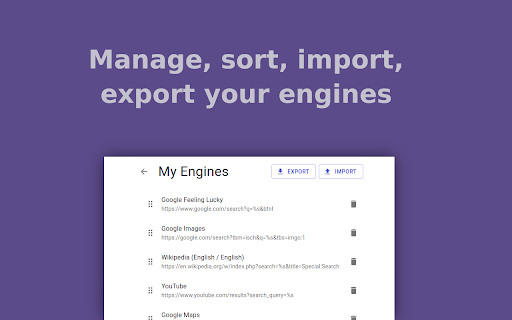
Technical Information
- Size
- 797KiB
- Languages
- 1 supported
- Extension ID
- dhnnjmnnnmdp...
Links & Resources
Version History
2.2.1
Current Version
Latest
10/09/2025
2.2.0
Previous Version
09/09/2025
2.2.-1
Older Version
08/10/2025
Related Extensions
Similar extensions in Tools
GoFullPage - Full Page Screen Capture
by Full Page LLC
Developer Tools
Capture a screenshot of your current page in entirety and reliably—without requesting any extra permissions!
10.0M
4.9
82.5K
Mar 23
View Analytics
TouchEn PC보안 확장
by 라온시큐어
Developer Tools
브라우저에서 라온시큐어의 PC보안 기능을 사용하기 위한 확장 프로그램입니다.
9.0M
1.3
6.2K
May 23
View Analytics
WPS PDF - Read, Edit, Fill, Convert, and AI Chat PDF with Ease
by www.wps.com
Tools
Easy-to-use PDF tools to view, edit, convert, fill, e-sign PDF files, and more in your browser.
8.0M
4.5
146
Sep 29
View Analytics