Real-time Analytics
Metrics and performance data for AI Text Translator
Timeframe:
Advanced Analytics
Monthly Growth
Percentage change in user base over the last 30 days compared to previous period
Category Ranking
Current position ranking within the extension category compared to competitors
Install Velocity
Average number of new installations per week based on recent growth trends
Performance Score
Composite score based on rating, review engagement, and user adoption metrics
Version Analytics
Update frequency pattern and time since last version release
Performance Trends
Analytics data over time for AI Text Translator
Loading analytics data...
About This Extension
Translate with AI from OpenAI and Gemini: Fast, convenient, and supports many languages.
AI Text Translator: Powerful AI Translation Right In Your Browser.
Tired of copy, pasting text to translate? AI Text Translator lets you instantly translate selected text on any webpage using leading AI models from Google Gemini or OpenAI, without ever leaving the page! Save time and understand foreign content effortlessly.
Why Install AI Text Translator?
- Understand Content Instantly: Select text on any webpage and translate it immediately via the right-click menu or a handy quick-translate button. Reading foreign news, articles, or documents becomes seamless.
- Save Time & Stay Focused: View translations in a convenient, resizable, and draggable popup directly on the page. No more switching tabs, stay productive!
- Flexible Translation Beyond Webpages: Use the extension's popup for manual text input, perfect for translating copied text, emails, or composing messages in other languages.
- Your AI, Your Choice: Easily switch between Google Gemini and OpenAI as your translation provider based on your preference or API key availability.
- Choose Your Engine for Best Results: Select different AI models from Google or OpenAI to get the best possible translation quality or speed for your text.
- Get Context-Perfect Translations: Tailor the translation style, choose from presets like Formal, Casual, Technical, Literary, or even provide your own custom instructions!
- Translate Long Documents Seamlessly: Handles long articles or documents by intelligently chunking the text and letting you navigate through translated parts.
How It Works:
1. Select & Translate: Highlight text on a webpage, right-click and choose "Translate selected text", OR click the quick translate button that appears. View the translation in the in-page popup.
2. Manual Input: Click the extension icon, go to the "Manual Input" tab, paste or type your text, select the target language, and click "Translate".
>>> IMPORTANT: API Key Required <<<
This extension leverages the official APIs of Google Gemini and OpenAI to deliver high-quality, AI-powered translations directly to you. To enable this functionality:
- You MUST provide your own API key for either Google Gemini or OpenAI (or both) within the extension's "Settings" tab.
- Why? Using your personal API key ensures:
+ Your translation requests go directly to the service provider.
+ Enhanced privacy as the extension developer does not process or proxy your requests.
+ You maintain full control over your API usage and potential costs (if applicable).
- Getting Started is Easy: Links to obtain your free or paid API keys from Google AI Studio and the OpenAI Platform are conveniently provided directly within the extension's "Settings" tab.
- Tip: Gemini 2.0 Flash provides quality translations with fast performance, and is free for up to 1500 requests/day.
Privacy Focused:
Your API keys and configuration settings are stored securely and locally on your device using standard browser storage (chrome.storage.local). They are never transmitted to the developer or any third party by this extension. The text you translate is sent directly to the API provider you choose (Google or OpenAI) solely for translation purposes and is not stored by the extension itself. Please see our full Privacy Policy for complete details: https://sites.google.com/view/ai-text-translator-v1-0-0
Get Started Today!
1. Install AI Text Translator.
2. Open "Settings" and add your Google Gemini or OpenAI API key (links provided to get free/paid keys).
3. Start experiencing flexible, AI-driven translation right in your browser!
Screenshots
1 of 2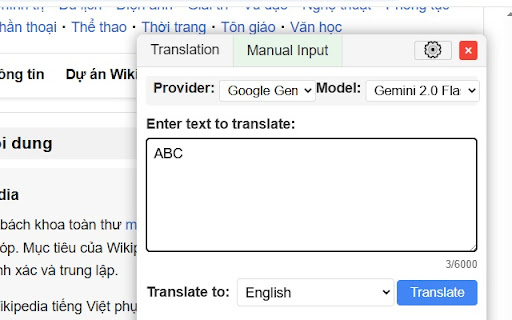
Technical Information
- Size
- 185KiB
- Languages
- 50 supported
- Extension ID
- faamfbbookce...
Version History
1.6.2
Current Version
Latest
06/13/2025
1.6.1
Previous Version
05/14/2025
1.6.0
Older Version
04/14/2025
Related Extensions
Similar extensions in Tools
GoFullPage - Full Page Screen Capture
by Full Page LLC
Developer Tools
Capture a screenshot of your current page in entirety and reliably—without requesting any extra permissions!
10.0M
4.9
82.6K
Mar 22
View Analytics
TouchEn PC보안 확장
by 라온시큐어
Developer Tools
브라우저에서 라온시큐어의 PC보안 기능을 사용하기 위한 확장 프로그램입니다.
9.0M
1.3
6.2K
May 23
View Analytics
WPS PDF - Read, Edit, Fill, Convert, and AI Chat PDF with Ease
by www.wps.com
Tools
Easy-to-use PDF tools to view, edit, convert, fill, e-sign PDF files, and more in your browser.
8.0M
4.5
146
Sep 30
View Analytics