Real-time Analytics
Metrics and performance data for AI TestGenie - Salesforce
Timeframe:
Advanced Analytics
Monthly Growth
Percentage change in user base over the last 30 days compared to previous period
Category Ranking
Current position ranking within the extension category compared to competitors
Install Velocity
Average number of new installations per week based on recent growth trends
Performance Score
Composite score based on rating, review engagement, and user adoption metrics
Version Analytics
Update frequency pattern and time since last version release
Performance Trends
Analytics data over time for AI TestGenie - Salesforce
Loading analytics data...
About This Extension
Professional AI-powered test recorder
AI TestGenie Salesforce is a next-generation Chrome extension that revolutionizes how developers and testers document and validate UI behavior. Powered by advanced AI, it automatically transforms real-time interactions into professionally structured test cases — with zero manual effort. Whether you're unit testing or doing exploratory QA in Salesforce Lightning, TestGenie AI acts as a real-time test analyst, capturing every click, input, validation message, and transition — then instantly generating human-readable test steps, expected outcomes, and screen recordings backed by AI-driven analysis and recommendations.
🔹 How It Works
Once installed and activated, TestGenie runs entirely in the browser without requiring Salesforce API access or backend servers.
The user clicks “Start Recording” in the extension popup.
From that point, every UI interaction within Salesforce is captured:
Field edits
Button clicks
Page transitions
Validation messages
Mass update actions
Simultaneously, a screen recording session starts in the background.
Users can pause and resume the recording as needed (e.g., if they make a mistake or want to isolate steps). When they click “Stop Recording”, TestGenie finalizes the test case.
🔹 Key Features
AI-Enhanced Test Steps (optional):
When AI toggle is enabled, the tool generates QA-style readable test steps with expected results.
Flags skipped validations or negative paths not covered.
Can generate an AI Test Report with recommendations.
🔹Export Capabilities:
Export test cases in CSV, Excel, or Word for documentation or QA handoff.
Export in Azure-compatible CSV format with embedded metadata.
Bulk Azure Import support: All test cases can be pushed in one click to the right Azure DevOps test suites, with each video attached as evidence.
Screen Video Evidence:
Each test case includes its own screen recording — no more scattered screenshots or assumptions.
Great for audit trail, peer review, or QA backtracking.
Session Management:
Multiple test cases can be recorded in a single session (one per start/stop).
Includes a Clear All option to reset and start fresh.
🔹 Why It Matters
TestGenie bridges the gap between exploratory manual testing and structured, documented test case creation. Traditionally, developers test UI flows but don’t document them thoroughly — especially during early sprints or unit validation.
This tool turns real-time behavior into repeatable, exportable test cases with zero documentation effort and high reliability, reducing errors and freeing up QA bandwidth.
Overall, delivers strong value to both developers and QA teams by transforming how test cases are created during UI validation. Its ability to record real-time interactions eliminates the need for manual note-taking, allowing teams to focus on testing rather than documentation. When AI enhancement is enabled, it automatically generates expected outcomes, improving the quality and clarity of each test case without additional effort. Every session includes a screen recording, providing concrete video evidence that significantly reduces the back-and-forth often required between developers and QA during review cycles. The integration with Azure DevOps makes it easy to align with enterprise test pipelines — test cases can be pushed directly to the right test suite in bulk with video attachments. Because TestGenie runs entirely in the browser and does not require API or server access, it is lightweight, secure, and ready to use in any environment without infrastructure overhead.
Screenshots
1 of 5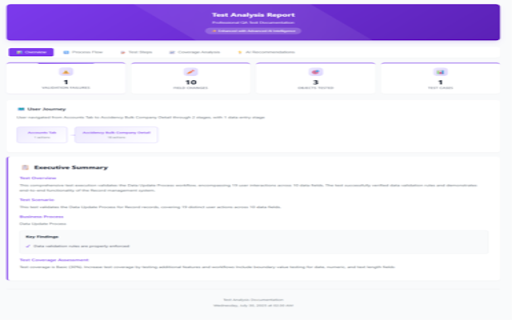
Technical Information
- Size
- 85.77KiB
- Languages
- 1 supported
- Extension ID
- lenjcokclklj...
Version History
6.0.1
Current Version
Latest
08/01/2025
6.0.0
Previous Version
07/02/2025
6.0.-1
Older Version
06/02/2025
Related Extensions
Similar extensions in Developer Tools
GoFullPage - Full Page Screen Capture
by Full Page LLC
Developer Tools
Capture a screenshot of your current page in entirety and reliably—without requesting any extra permissions!
10.0M
4.9
82.5K
Mar 23
View Analytics
TouchEn PC보안 확장
by 라온시큐어
Developer Tools
브라우저에서 라온시큐어의 PC보안 기능을 사용하기 위한 확장 프로그램입니다.
9.0M
1.3
6.2K
May 23
View Analytics
React Developer Tools
by Meta
Developer Tools
Adds React debugging tools to the Chrome Developer Tools.
Created from revision 3cde211b0c on 10/20/2025.
5.0M
4.0
1.6K
Oct 21
View Analytics