Real-time Analytics
Metrics and performance data for AI Form Filler
Timeframe:
Advanced Analytics
Monthly Growth
Percentage change in user base over the last 30 days compared to previous period
Category Ranking
Current position ranking within the extension category compared to competitors
Install Velocity
Average number of new installations per week based on recent growth trends
Performance Score
Composite score based on rating, review engagement, and user adoption metrics
Version Analytics
Update frequency pattern and time since last version release
Performance Trends
Analytics data over time for AI Form Filler
Loading analytics data...
About This Extension
Automatically detect and fill web forms using AI assistance with voice and text input
AI Form Filler: Your Intelligent Form Completion Assistant
Tired of repeatedly filling out online forms? AI Form Filler is here to help! This powerful Chrome extension uses advanced AI technology to automatically detect and fill forms on any website, making your online experience faster and more efficient.
Key Features:
🤖 Smart Form Detection
- Automatically identifies forms on any webpage
- Works with standard HTML forms and dynamic/React-based forms
- Supports complex form structures and ARIA-compliant forms
💬 Multiple Input Methods
- Text-based interaction for precise control
- Voice commands for hands-free operation
- Natural conversation interface for intuitive form filling
🎯 Advanced Capabilities
- Intelligent field recognition and auto-completion
- Handles all types of form inputs (text, select, radio, checkboxes, etc.)
- Real-time form preview before submission
Perfect for:
• Online shopping forms
• Registration pages
• Contact forms
• Job applications
• Survey responses
• And any other web forms!
How to Use:
1. Install the extension
2. Click the extension icon when you encounter a form
3. Choose between text or voice input mode
4. Let AI assist you in filling out the form
Note: This extension requires an internet connection for AI functionality. If you face any microphone related issues please make sure to allow microphone access for the extension by right clicking on extension, view web permissions and allow mic access on that page.
Make form filling effortless with AI Form Filler - Your intelligent form completion assistant!
Screenshots
1 of 2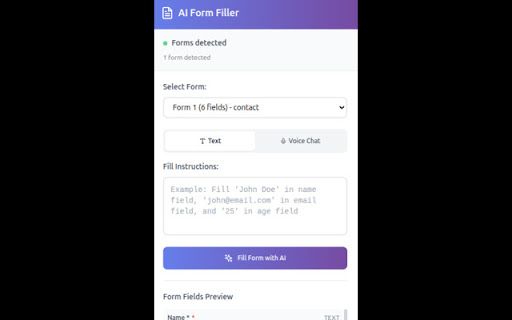
Technical Information
- Size
- 828KiB
- Languages
- 1 supported
- Extension ID
- jfohhcmgghim...
Links & Resources
Version History
1.3.0
Current Version
Latest
08/04/2025
1.3.-1
Previous Version
07/05/2025
1.3.-2
Older Version
06/05/2025
Related Extensions
Similar extensions in Tools
GoFullPage - Full Page Screen Capture
by Full Page LLC
Developer Tools
Capture a screenshot of your current page in entirety and reliably—without requesting any extra permissions!
10.0M
4.9
82.5K
Mar 23
View Analytics
TouchEn PC보안 확장
by 라온시큐어
Developer Tools
브라우저에서 라온시큐어의 PC보안 기능을 사용하기 위한 확장 프로그램입니다.
9.0M
1.3
6.2K
May 23
View Analytics
WPS PDF - Read, Edit, Fill, Convert, and AI Chat PDF with Ease
by www.wps.com
Tools
Easy-to-use PDF tools to view, edit, convert, fill, e-sign PDF files, and more in your browser.
8.0M
4.5
146
Sep 29
View Analytics