AI Email Assistant - Smart Replies & Email Generator
Real-time Analytics
Metrics and performance data for AI Email Assistant - Smart Replies & Email Generator
Timeframe:
Advanced Analytics
Monthly Growth
Percentage change in user base over the last 30 days compared to previous period
Category Ranking
Current position ranking within the extension category compared to competitors
Install Velocity
Average number of new installations per week based on recent growth trends
Performance Score
Composite score based on rating, review engagement, and user adoption metrics
Version Analytics
Update frequency pattern and time since last version release
Performance Trends
Analytics data over time for AI Email Assistant - Smart Replies & Email Generator
Loading analytics data...
About This Extension
Generate professional emails instantly with AI. Save time with smart replies for Gmail & Outlook. Craft perfect responses in seconds
ComposeSmartly is a, AI-powered Chrome extension built to revolutionize the way you handle email communication in Gmail and Outlook. By integrating directly into your email client, ComposeSmartly empowers you to generate intelligent, context-aware replies and concise thread summaries with just a single click. Leveraging the latest advancements in natural language processing and artificial intelligence, ComposeSmartly helps you communicate faster, more clearly, and more professionally—right from your inbox.
Whether you are a busy professional, a customer support agent, a team leader, or anyone who deals with a high volume of emails, ComposeSmartly is designed to save you time, reduce manual effort, and ensure your email responses are always relevant and polished. The extension seamlessly blends into your existing workflow, providing powerful AI features without disrupting your daily routine.
What Problem Does It Solve?
In today’s fast-paced digital world, email remains a critical tool for business and personal communication. However, managing email can be overwhelming, especially when dealing with long threads, repetitive responses, and the constant pressure to reply quickly and accurately. Many professionals find themselves spending hours each week reading, summarizing, and composing emails, which can lead to fatigue, missed details, and reduced productivity.
ComposeSmartly addresses these challenges by:
• Automating Reply Generation: Instantly generate high-quality, context-aware replies tailored to the specific conversation, reducing the need for manual writing and repetitive responses.
• Summarizing Complex Threads: Quickly summarize lengthy or complex email threads, allowing you to grasp key points, decisions, and action items at a glance.
• Seamless Workflow Integration: Integrates directly into Gmail and Outlook, so you never have to leave your email client or switch between multiple tools.
• User Guidance for Best Results: Provides clear instructions and a demo video to help users expand all collapsed emails, ensuring the AI has full context for the most accurate and relevant responses.
• Reducing Cognitive Load: By handling the heavy lifting of reading and composing, ComposeSmartly frees up your mental bandwidth for more strategic tasks.
Key Features
ComposeSmartly is packed with features designed to enhance your email productivity and ensure a smooth, intuitive user experience:
• AI-Generated Replies: Draft professional, relevant responses with a single click. The AI analyzes the entire email thread (including expanded messages) to ensure your reply is contextually accurate and effective.
• Thread Summaries: Generate concise, actionable summaries of long or complex email threads, helping you stay on top of important conversations without reading every message in detail.
• Seamless Integration: ComposeSmartly adds intuitive buttons, banners, and UI elements directly to Gmail and Outlook interfaces, making advanced AI features accessible exactly where you need them.
• User Guidance: Persistent info banners and a built-in demo video guide users to expand collapsed emails, maximizing the quality of AI-generated replies and summaries.
• Secure Authentication: Access tokens and user IDs are securely stored using Chrome’s storage API, ensuring your data and credentials remain safe and private.
• Minimal Permissions: The extension only requests the permissions necessary for its operation, protecting your privacy and expediting Chrome Web Store review.
• Modern UI/UX: Enjoy a clean, user-friendly design with toast notifications, modals, and banners for instant feedback, error handling, and user education.
• Cross-Platform Support: Works seamlessly across both Gmail and Outlook web clients, making it ideal for users who manage multiple email accounts or platforms.
• Regular Updates: Benefit from ongoing improvements, new features, and security enhancements delivered directly through the Chrome Web Store.
Pricing Tiers
ComposeSmartly is available in multiple pricing tiers to accommodate a wide range of users, from individuals to large organizations:
• Free Tier:
○ Limited number of AI-generated replies and summaries per month.
○ Access to all core features, including reply generation and thread summarization.
○ Ideal for light or occasional users who want to experience the benefits of AI-powered email assistance.
• Pro Tier:
○ Increased monthly quota for AI replies and summaries.
○ Priority access to new features, improvements, and beta releases.
○ Dedicated email support for troubleshooting and questions.
○ Suitable for professionals, freelancers, and regular users who rely heavily on email communication.
• Business/Enterprise Tier:
○ Custom usage limits and advanced team management features.
○ Access to analytics and reporting tools for tracking usage and productivity.
○ Dedicated support, onboarding assistance, and service-level agreements (SLAs).
○ Designed for teams, organizations, and high-volume users who require robust, scalable solutions.
Note: Pricing details and feature availability may be subject to change. For the latest information, plan comparisons, and to sign up, please visit www.composesmartly.com.
Summary
ComposeSmartly transforms your email workflow by bringing the power of AI directly into Gmail and Outlook. Whether you’re a busy professional, a customer support agent, a team leader, or anyone who wants to save time and communicate more effectively, ComposeSmartly helps you write smarter, faster, and with confidence. Experience the future of email productivity—try ComposeSmartly today and discover how easy and efficient email management can be.
Screenshots
1 of 3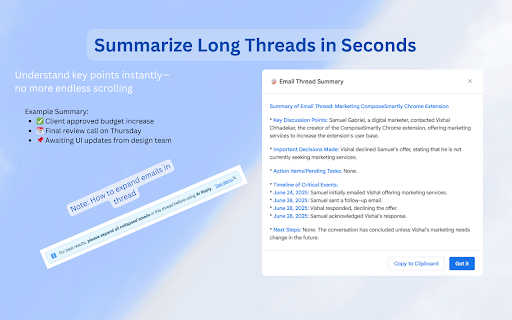
Technical Information
- Size
- 51.74KiB
- Languages
- 1 supported
- Extension ID
- eabcbfmmkkpa...
Links & Resources
Version History
1.0.3
Current Version
Latest
07/19/2025
1.0.2
Previous Version
06/19/2025
1.0.1
Older Version
05/20/2025
Related Extensions
Similar extensions in Communication
Grammarly: AI Writing Assistant and Grammar Checker App
by Grammarly
Communication
Grammarly for Chrome helps you write with confidence. Get AI support for grammar, clarity, and tone, from first draft to final edit.
44.0M
4.5
42.9K
Nov 5
View Analytics
Loom – Screen Recorder & Screen Capture
by Atlassian
Communication
Record your screen and camera with one click. Share that content in an instant with a link.
8.0M
4.6
10.2K
Nov 5
View Analytics
QuillBot: AI Writing and Grammar Checker Tool
by QuillBot (Course Hero), LLC
Communication
Elevate your writing with QuillBot's AI-powered productivity tools: Grammar Checker, Paraphrasing Tool, AI writer, and more!
5.0M
4.7
3.5K
Nov 5
View Analytics