Real-time Analytics
Metrics and performance data for AccuTrade VIN-dow
Timeframe:
Advanced Analytics
Monthly Growth
Percentage change in user base over the last 30 days compared to previous period
Category Ranking
Current position ranking within the extension category compared to competitors
Install Velocity
Average number of new installations per week based on recent growth trends
Performance Score
Composite score based on rating, review engagement, and user adoption metrics
Version Analytics
Update frequency pattern and time since last version release
Performance Trends
Analytics data over time for AccuTrade VIN-dow
Loading analytics data...
About This Extension
Get the full power of AccuTrade synced inside all your favorite auctions.
AccuTrade’s VIN-dow automatically shows you everything you need to know on any VIN as it comes up for sale in all your favorite online auctions.
Bid and buy with complete confidence when you have instant access to deep insight on any vehicle. What it’s worth. Where it’s been. How long. What’s wrong. What’s right. And if it’s right for you.
See it all live, and never miss a deal. No more clicking away from active sales. No searching for other application windows. No cutting and pasting vehicle IDs. VIN-dow does all the work and shows you everything as fast as you need to see it:
• Target wholesale, retail & trade-in pricing guidance
• Condition / option-based pricing adjustments
• Retail “pedigree” (everywhere it’s been listed for how long and for how much)
• Book values
• Vehicle history reports
• Live local market data
• How the vehicle fits in your inventory
• And more!
Once you’ve installed this extension, here’s how to use VIN-dow:
1. Enable 3rd Party Cookies (Required for Login)
2. Log-in to AccuTrade using Chrome.
3. Log-in to any of the online auctions supported by the extension (see list of supported auctions below).
4. You will see the AccuTrade tab on the right side of your browser from any sale page.
5. Click the tab to open VIN-dow, and it automatically syncs to the active vehicle on the page.
6. Access any information on the current vehicle just as you would in AccuTrade.
Screenshots
1 of 5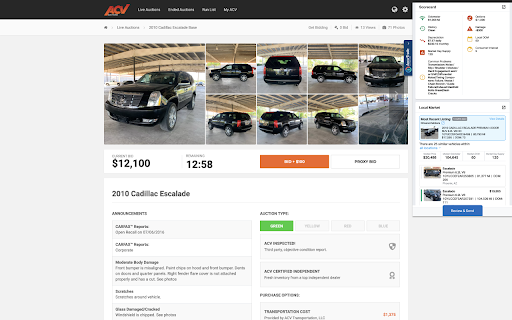
Technical Information
- Size
- 36.91KiB
- Languages
- 1 supported
- Extension ID
- geliihkngcpp...
Links & Resources
Version History
1.127
Current Version
Latest
10/13/2025
1.126
Previous Version
09/13/2025
1.125
Older Version
08/14/2025
Related Extensions
Similar extensions in Workflow & Planning
Adobe Acrobat: PDF edit, convert, sign tools
by Adobe, Inc.
Workflow & Planning
Do more in Google Chrome with Adobe Acrobat PDF tools. View, fill, comment, sign, and try convert and compress tools.
321.0M
4.4
60.8K
Oct 17
View Analytics
Vimeo Record - Screen & Webcam Recorder
by Vimeo
Workflow & Planning
Record and share free video messages from your browser
200.0M
4.5
1.7K
Oct 19
View Analytics
AdBlock — block ads across the web
by ADBLOCK, INC.
Workflow & Planning
Block ads on YouTube and your favorite sites for free
61.0M
4.5
290.5K
Oct 30
View Analytics